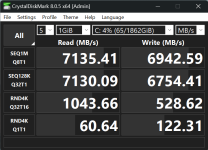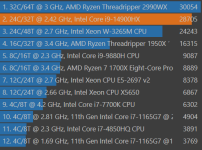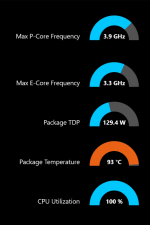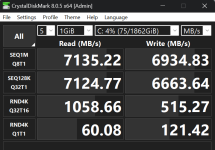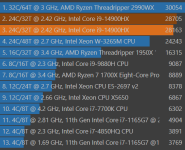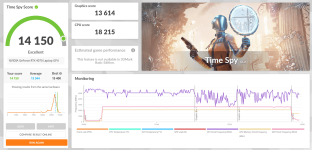AndIB
Member
Hi all, really enjoying the new Recoil 17" - I did a clean install and hoping it's still performing the same as if it were untouched post shipping. Hope you can help as I see some figures are lower than others compared. For example, see the Samung 990 PRO with lower values than others, the fact that novabench came back with a result into the 5.2k+ region, now under that. And Cinebench, reporting a "Good" result, as opposed to a "Great" result prior.
I have done a clean install. Nothing tinkered with yet. See specs and attachments for info, and thank you in advance.
Chassis & Display
Recoil Series: 17" Matte QHD 240Hz sRGB 100% LED Widescreen (2560x1600)
Processor (CPU)
Intel® Core™ i9 24 Core Processor 14900HX (5.8GHz Turbo)
Memory (RAM)
64GB Corsair 4800MHz SODIMM DDR5 (2 x 32GB)
Graphics Card
NVIDIA® GeForce® RTX 4070 - 8.0GB GDDR6 Video RAM - DirectX® 12.1
1st M.2 SSD Drive
2TB SAMSUNG 990 PRO M.2, PCIe 4.0 NVMe (up to 7450MB/R, 6900MB/W)
Memory Card Reader
Integrated SD Memory Card Reader
Battery
Recoil Series Integrated 99WH Lithium Ion Battery
Thermal Paste
LIQUID METAL PERFORMANCE COOLING
Sound Card
Nahimic by SteelSeries 2 Channel HD Audio
Bluetooth & Wireless
GIGABIT LAN & WIRELESS INTEL® Wi-Fi 6E AX211 (2.4 Gbps) + BT 5.3
USB/Thunderbolt Options
1 x THUNDERBOLT 4 PORT + 3 x USB 3.2 PORTS
Anti-Virus
NO ANTI-VIRUS SOFTWARE
Browser
Firefox™
I have done a clean install. Nothing tinkered with yet. See specs and attachments for info, and thank you in advance.
Chassis & Display
Recoil Series: 17" Matte QHD 240Hz sRGB 100% LED Widescreen (2560x1600)
Processor (CPU)
Intel® Core™ i9 24 Core Processor 14900HX (5.8GHz Turbo)
Memory (RAM)
64GB Corsair 4800MHz SODIMM DDR5 (2 x 32GB)
Graphics Card
NVIDIA® GeForce® RTX 4070 - 8.0GB GDDR6 Video RAM - DirectX® 12.1
1st M.2 SSD Drive
2TB SAMSUNG 990 PRO M.2, PCIe 4.0 NVMe (up to 7450MB/R, 6900MB/W)
Memory Card Reader
Integrated SD Memory Card Reader
Battery
Recoil Series Integrated 99WH Lithium Ion Battery
Thermal Paste
LIQUID METAL PERFORMANCE COOLING
Sound Card
Nahimic by SteelSeries 2 Channel HD Audio
Bluetooth & Wireless
GIGABIT LAN & WIRELESS INTEL® Wi-Fi 6E AX211 (2.4 Gbps) + BT 5.3
USB/Thunderbolt Options
1 x THUNDERBOLT 4 PORT + 3 x USB 3.2 PORTS
Anti-Virus
NO ANTI-VIRUS SOFTWARE
Browser
Firefox™
Attachments
Last edited: