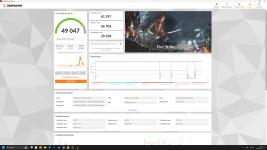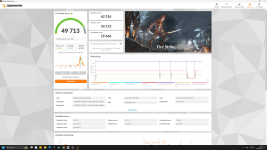Hello!
Got this PC back in the beginning of November last year. It runs mostly fine, however there has been some issues I haven't been able to solve.
I've solved some issues that crashed my computer by going into the BIOS and disabling PCIe Power State Management and ASPM (The event viewer constantly spammed warnings and errors before I did this).
The issues that I haven't solved is the following:
In event viewer my computer spams the warnings: 200, 201, 202, 10016, 6155
Lately when I have been using 3 monitors it has also crashed and shown me these errors: 7023, 7031 (This wasn't an issue until a couple of weeks ago)
Unrelated to that my computer have sometimes (I don't remember what happened) spammed these errors: 1000, 1026, 10010
There are some other warnings and errors, but these are the ones that come up most frequently and simultaneously. I have tried googling it, but I'm not that good with computers and a lot of the answers I found went over my head. In the event viewer only thing I have made sense of this is that there seems to be some kind of permission issues with DCOM and DeviceSetupManager.
I hope someone can shed some light over this situation and perhaps give me some advice for what to do about this. My computer runs fine most of the time, but I encounter more crashes and issues than my former computer that was also built by PCspecialist. For some reason I have encountered "ran out of memory" error several times when using google chrome, and I don't have more than 4-5 tabs open at a time.
Thank you for your time.
PC specs (Edited, I didn't show the full list before):
Case
CORSAIR 5000D AIRFLOW TEMPERED GLASS GAMING CASE
Promotional Item
Get Alan Wake 2 with Select GeForce RTX 40 Series!
Processor (CPU)
Intel® Core™ i7 20-Core Processor i7-14700K (Up to 5.6GHz) 33MB Cache
Motherboard
ASUS® ROG MAXIMUS Z790 HERO (LGA1700, DDR5, PCIe 5.0, Wi-Fi 6E)
Memory (RAM)
32GB Corsair VENGEANCE RGB DDR5 5600MHz (2 x 16GB)
Graphics Card
16GB ASUS TUF GEFORCE RTX 4080 OC EDITION - HDMI, DP
1st M.2 SSD Drive
1TB SAMSUNG 990 PRO M.2, PCIe 4.0 NVMe (up to 7450MB/R, 6900MB/W)
1st M.2 SSD Drive
2TB SAMSUNG 980 PRO M.2, PCIe NVMe (up to 7000MB/R, 5000MB/W)
Memory Card Reader
USB 3.0 EXTERNAL SD/MICRO SD CARD READER
Power Supply
CORSAIR 850W RMx SERIES™ MODULAR 80 PLUS® GOLD, ULTRA QUIET
Power Cable
1 x 1.5 Metre European Power Cable (Kettle Lead, 1.0mm Core)
Processor Cooling
CORSAIR iCUE H150i ELITE LCD XT RGB CPU Cooler
Thermal Paste
ARCTIC MX-4 EXTREME THERMAL CONDUCTIVITY COMPOUND
Extra Case Fans
3 x Corsair AF120 RGB ELITE PWM Fan + Controller Kit
Sound Card
ASUS Xonar AE 7.1-Channel Gaming Audio Card
Network Card
ONBOARD LAN PORT
USB/Thunderbolt Options
MIN. 2 x USB 3.0 & 2 x USB 2.0 PORTS @ BACK PANEL + MIN. 2 FRONT PORTS
Operating System
Windows 11 Home 64 Bit - inc. Single Licence
Operating System Language
United Kingdom - English Language
Windows Recovery Media
Windows 10/11 Multi-Language Recovery Image - Unlimited Downloads from Online Account
Office Software
FREE 30 Day Trial of Microsoft 365® (Operating System Required)
Anti-Virus
Norton 360 inc. Game Optimizer - Free 90 Day License
Browser
Microsoft® Edge
Headsets
SteelSeries ARCTIS NOVA 3 Gaming Headset
Warranty
3 Year Silver Warranty (1 Year Collect & Return, 1 Year Parts, 3 Year Labour)
Delivery
2 DAY DELIVERY TO NORWAY
Build Time
Standard Build - Approximately 5 to 7 working days
Welcome Book
PCSpecialist Welcome Book - United Kingdom & Republic of Ireland
Logo Branding
PCSpecialist Logo
Got this PC back in the beginning of November last year. It runs mostly fine, however there has been some issues I haven't been able to solve.
I've solved some issues that crashed my computer by going into the BIOS and disabling PCIe Power State Management and ASPM (The event viewer constantly spammed warnings and errors before I did this).
The issues that I haven't solved is the following:
In event viewer my computer spams the warnings: 200, 201, 202, 10016, 6155
Lately when I have been using 3 monitors it has also crashed and shown me these errors: 7023, 7031 (This wasn't an issue until a couple of weeks ago)
Unrelated to that my computer have sometimes (I don't remember what happened) spammed these errors: 1000, 1026, 10010
There are some other warnings and errors, but these are the ones that come up most frequently and simultaneously. I have tried googling it, but I'm not that good with computers and a lot of the answers I found went over my head. In the event viewer only thing I have made sense of this is that there seems to be some kind of permission issues with DCOM and DeviceSetupManager.
I hope someone can shed some light over this situation and perhaps give me some advice for what to do about this. My computer runs fine most of the time, but I encounter more crashes and issues than my former computer that was also built by PCspecialist. For some reason I have encountered "ran out of memory" error several times when using google chrome, and I don't have more than 4-5 tabs open at a time.
Thank you for your time.
PC specs (Edited, I didn't show the full list before):
Case
CORSAIR 5000D AIRFLOW TEMPERED GLASS GAMING CASE
Promotional Item
Get Alan Wake 2 with Select GeForce RTX 40 Series!
Processor (CPU)
Intel® Core™ i7 20-Core Processor i7-14700K (Up to 5.6GHz) 33MB Cache
Motherboard
ASUS® ROG MAXIMUS Z790 HERO (LGA1700, DDR5, PCIe 5.0, Wi-Fi 6E)
Memory (RAM)
32GB Corsair VENGEANCE RGB DDR5 5600MHz (2 x 16GB)
Graphics Card
16GB ASUS TUF GEFORCE RTX 4080 OC EDITION - HDMI, DP
1st M.2 SSD Drive
1TB SAMSUNG 990 PRO M.2, PCIe 4.0 NVMe (up to 7450MB/R, 6900MB/W)
1st M.2 SSD Drive
2TB SAMSUNG 980 PRO M.2, PCIe NVMe (up to 7000MB/R, 5000MB/W)
Memory Card Reader
USB 3.0 EXTERNAL SD/MICRO SD CARD READER
Power Supply
CORSAIR 850W RMx SERIES™ MODULAR 80 PLUS® GOLD, ULTRA QUIET
Power Cable
1 x 1.5 Metre European Power Cable (Kettle Lead, 1.0mm Core)
Processor Cooling
CORSAIR iCUE H150i ELITE LCD XT RGB CPU Cooler
Thermal Paste
ARCTIC MX-4 EXTREME THERMAL CONDUCTIVITY COMPOUND
Extra Case Fans
3 x Corsair AF120 RGB ELITE PWM Fan + Controller Kit
Sound Card
ASUS Xonar AE 7.1-Channel Gaming Audio Card
Network Card
ONBOARD LAN PORT
USB/Thunderbolt Options
MIN. 2 x USB 3.0 & 2 x USB 2.0 PORTS @ BACK PANEL + MIN. 2 FRONT PORTS
Operating System
Windows 11 Home 64 Bit - inc. Single Licence
Operating System Language
United Kingdom - English Language
Windows Recovery Media
Windows 10/11 Multi-Language Recovery Image - Unlimited Downloads from Online Account
Office Software
FREE 30 Day Trial of Microsoft 365® (Operating System Required)
Anti-Virus
Norton 360 inc. Game Optimizer - Free 90 Day License
Browser
Microsoft® Edge
Headsets
SteelSeries ARCTIS NOVA 3 Gaming Headset
Warranty
3 Year Silver Warranty (1 Year Collect & Return, 1 Year Parts, 3 Year Labour)
Delivery
2 DAY DELIVERY TO NORWAY
Build Time
Standard Build - Approximately 5 to 7 working days
Welcome Book
PCSpecialist Welcome Book - United Kingdom & Republic of Ireland
Logo Branding
PCSpecialist Logo
Last edited: