You are using an out of date browser. It may not display this or other websites correctly.
You should upgrade or use an alternative browser.
You should upgrade or use an alternative browser.
Microstutters to bigger stutters on Ryzen 7 5800X and 6800 system
- Thread starter Reshi
- Start date
I decided to experiment today with not overclocking my PC but instead ensuring that the minimum clock did not fall below a certain value, close to the standard clock.
This eliminated most, but not all, stutters from Doom Eternal, which I found to be stuttering a lot.
It really seems there is some issue with the GPU deciding to drop clock very drastically, despite the max temperature it reaching being about 78*C, which as far as I can tell is completely fine, and if it was throttling at that point I would expect a gradual clock reduction, not a sudden drop to zero and then a spike back right up.
I've also found the metrics gathering from the Radeon Software can be a little bit glitch but it did help me with this problem.
I'm not sure if this is a driver level issue or such. Should I report this to AMD?
This eliminated most, but not all, stutters from Doom Eternal, which I found to be stuttering a lot.
It really seems there is some issue with the GPU deciding to drop clock very drastically, despite the max temperature it reaching being about 78*C, which as far as I can tell is completely fine, and if it was throttling at that point I would expect a gradual clock reduction, not a sudden drop to zero and then a spike back right up.
I've also found the metrics gathering from the Radeon Software can be a little bit glitch but it did help me with this problem.
I'm not sure if this is a driver level issue or such. Should I report this to AMD?
SpyderTracks
We love you Ukraine
It's not normal operation, the first thing to try is remove any kind of BIOS alterations whatsoever, everything needs to be defaults, then do a clean install.I decided to experiment today with not overclocking my PC but instead ensuring that the minimum clock did not fall below a certain value, close to the standard clock.
This eliminated most, but not all, stutters from Doom Eternal, which I found to be stuttering a lot.
It really seems there is some issue with the GPU deciding to drop clock very drastically, despite the max temperature it reaching being about 78*C, which as far as I can tell is completely fine, and if it was throttling at that point I would expect a gradual clock reduction, not a sudden drop to zero and then a spike back right up.
I've also found the metrics gathering from the Radeon Software can be a little bit glitch but it did help me with this problem.
I'm not sure if this is a driver level issue or such. Should I report this to AMD?
AMD won't be able to do anything, if it's a hardware issue, you'd need to go through PCS for an RMA.
By clean install, do you mean a clean install of AMD GPU drivers, by removing past drivers and then installing?
Is this definitely a hardware issue? I did not notice this until recently, until after software changes. Is this the type of issue that could merge later after less than four months of use?
What are the likely consequences of waiting for driver updates while keeping the min frequency equal to my max frequency?
Is this definitely a hardware issue? I did not notice this until recently, until after software changes. Is this the type of issue that could merge later after less than four months of use?
What are the likely consequences of waiting for driver updates while keeping the min frequency equal to my max frequency?
SpyderTracks
We love you Ukraine
No, clean installation of windows and driver to rule out a software issueBy clean install, do you mean a clean install of AMD GPU drivers, by removing past drivers and then installing?
We’ve no idea until we’ve done some troubleshootingIs this definitely a hardware issue? I did not notice this until recently, until after software changes. Is this the type of issue that could merge later after less than four months of use?
Even if it is a driver issue, you just roll back to the past stable one, it’s certainly not an issue that’s widely reported and these drivers are public release.What are the likely consequences of waiting for driver updates while keeping the min frequency equal to my max frequency?
Alright, I thought I was a bit of a power user (just a very little) but I admit this is an area where I'm lost, being I've never had to reinstall Windows at all.
Do I do a full clean install, by moving all the apps I want to keep to my HDD temporarily, or do I do 'Reset this PC', which will allow me to keep my personal files? I'd prefer the latter but it sounds like I need to do the former.
Do I do a full clean install, by moving all the apps I want to keep to my HDD temporarily, or do I do 'Reset this PC', which will allow me to keep my personal files? I'd prefer the latter but it sounds like I need to do the former.
SpyderTracks
We love you Ukraine
Neither, a clean install can’t be done from within windows.Alright, I thought I was a bit of a power user (just a very little) but I admit this is an area where I'm lost, being I've never had to reinstall Windows at all.
Do I do a full clean install, by moving all the apps I want to keep to my HDD temporarily, or do I do 'Reset this PC', which will allow me to keep my personal files? I'd prefer the latter but it sounds like I need to do the former.
Follow option one from here but it misses out that the very first part of windows installation is to delete all existing partitions on the c drive and install to the blank space

How to do a Clean Install of Windows 10 the Easy Way
The Windows 10 upgrade process drags old files, settings, and programs from your previous Windows system to your new one.
Use the latest windows image from here using the windows media creation tool:
Last edited:
jamiephillips909
Godlike
Sounds silly but what cable are you using to connect your monitor to your pc ( covering all options  )
)
HDMI for my main monitor, DVI for my second, since the 6800 has one HDMI cable.Sounds silly but what cable are you using to connect your monitor to your pc ( covering all options)
While I am here:
Follow option one from here but it misses out that the very first part of windows installation is to delete all existing
Sorry, hope I am not being annoying (the information both of you have given means a lot), but was your sentance cut off here?
SpyderTracks
We love you Ukraine
Yep, no idea how that got cut out, have re edited nowHDMI for my main monitor, DVI for my second, since the 6800 has one HDMI cable.
While I am here:
Sorry, hope I am not being annoying (the information both of you have given means a lot), but was your sentance cut off here?
jamiephillips909
Godlike
Do you have a display port cable on hand to try on just one monitor ? Tho the fresh install of windows is a great shout eliminates alot of potential issuesHDMI for my main monitor, DVI for my second, since the 6800 has one HDMI cable.
While I am here:
Sorry, hope I am not being annoying (the information both of you have given means a lot), but was your sentance cut off here?
I do (that 'DVI' cable was the DP cable... easy to get mixed up, I also ordered a VGA to DVI (or DP?) cable so I could support my 2013 old Dell monitor). I will try that, without the minimum clock I set.Do you have a display port cable on hand to try on just one monitor ? Tho the fresh install of windows is a great shout eliminates alot of potential issues
jamiephillips909
Godlike
Just to confirm thats a display port cable
It was, but it made no difference sadly.
I will try to do a clean install soon, probably tomorrow after my work (I should be fine with my workaround until then, I assume). Am I fine to transfer everything (like games etc.) to my HDD, delete the SSD partition and then start the clean install? Glad I did get that 2TB in the end...
I will try to do a clean install soon, probably tomorrow after my work (I should be fine with my workaround until then, I assume). Am I fine to transfer everything (like games etc.) to my HDD, delete the SSD partition and then start the clean install? Glad I did get that 2TB in the end...
jamiephillips909
Godlike
Sounds silly what mouse are you using ?
jamiephillips909
Godlike
Last edited:
I have a SteelSeries Rival 600. I did discover that could happen and set my polling rate down very low, but this made no difference. The issue I'm facing does not occur typically when moving the mouse around, and certainly not that consistency or often. They tend to be random, along with sound delay and other issues along those lines.
Before I do the reinstallation, I want clarification on how to do this:
`Follow option one from here but it misses out that the very first part of windows installation is to delete all existing partitions on the c drive and install to the blank space`
I've been trying to do Disk Management to delete the partitions on my C drive, but I cannot delete any.
The current partitions I have are:
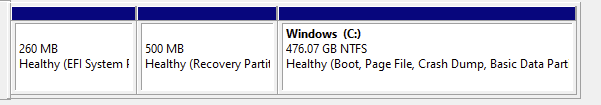
Is it fine to go with the reinstallation here?
Also: will I need my Windows key for this?
`Follow option one from here but it misses out that the very first part of windows installation is to delete all existing partitions on the c drive and install to the blank space`
I've been trying to do Disk Management to delete the partitions on my C drive, but I cannot delete any.
The current partitions I have are:
Is it fine to go with the reinstallation here?
Also: will I need my Windows key for this?
I have reinstalled. I have not tested yet. I was trying to get Doom Eternal from Game Pass, which I transferred to my D: drive before doing the clean install, up and running again, but Windows seems to believe it's from another drive.
Am I snookered on testing that one or is there a way to get it to detect that I actually, you know, have it installed? :V
Am I snookered on testing that one or is there a way to get it to detect that I actually, you know, have it installed? :V
