You are using an out of date browser. It may not display this or other websites correctly.
You should upgrade or use an alternative browser.
You should upgrade or use an alternative browser.
Dispatched today - will it be here tomorrow?
- Thread starter zman44
- Start date
Theunderdog
Silver Level Poster
Should Be, but don't do what i did and get your hopes up and then the delivery guy not turn up, 
Theunderdog
Silver Level Poster
Just tell them you've been rushed to hospitle after Spontaneously Combusting, should buy you enough time off to get the computer and mess around with it 
Well it arrived today and I am pretty much in love. Taking me a while to get used to Windows 7 as I've been on linux and XP for ages. Just downloading all the usual stuff: flash etc.
I'll post up some pictures and a full review over the weekend.
Just now though I'm a wee bit concerned by the following screenshots. Remember my 8GB of ram is meant to be at 1333Mhz and my CPU is 3.4 GHz. It says the core speed is much lower! :S
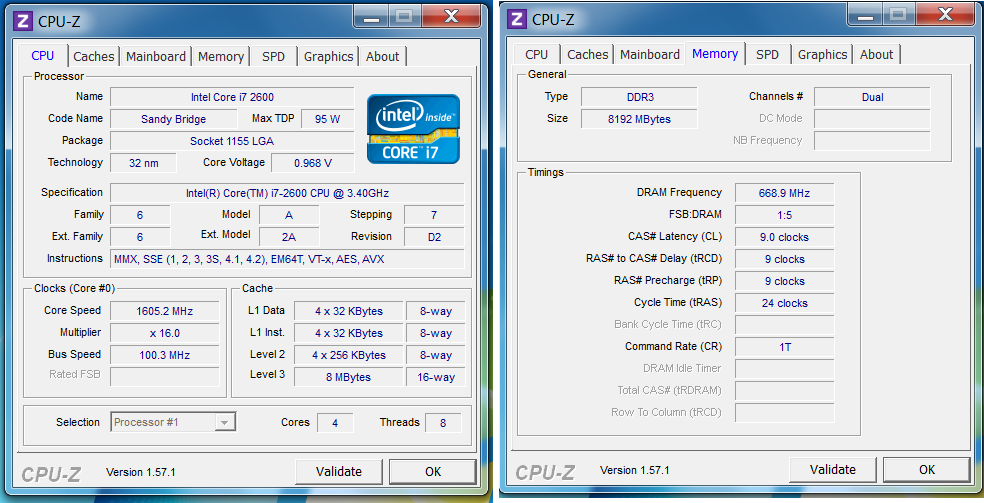
I'll post up some pictures and a full review over the weekend.
Just now though I'm a wee bit concerned by the following screenshots. Remember my 8GB of ram is meant to be at 1333Mhz and my CPU is 3.4 GHz. It says the core speed is much lower! :S
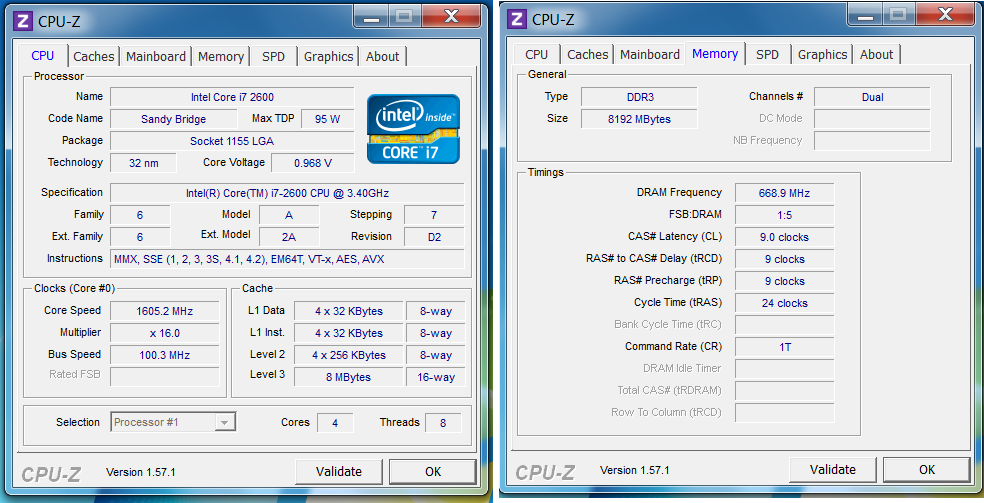
LinearHD
Rising Star
Whoah, not good news, they guys at QC testing must have forgot to turn the multipliers back up (I'm presuming they turn it down) :S
If you're not comfortable with turning up the multiplier to 34 in BIOS, give PCS a call and they'll walk you through it.
Oh well, it's not the worst thing that could happen and is fairly easy to fix
If you're not comfortable with turning up the multiplier to 34 in BIOS, give PCS a call and they'll walk you through it.
Oh well, it's not the worst thing that could happen and is fairly easy to fix
lloydehhh
Bronze Level Poster
Thanks very much. I'll try just now. If I post again in the next few minutes then you'll know I've managed it. If not then.....
NO
DONT
STOP
The multiplier is like that and changes up when needed. Download prime95, run it, and watch the multiplier shoot up :L
Well I adjusted some stuff in the BIOS and came back. The readings aren't any different. However, I watched CPUZ as I loaded up some other software and the CPU appears to be able to go up to 3.8Ghz on it's turbo, although it still says the mulitplier is x16?
The memory still appears to be running at 667Mhz ish!
The memory still appears to be running at 667Mhz ish!
NO
DONT
STOP
The multiplier is like that and changes up when needed. Download prime95, run it, and watch the multiplier shoot up :L
I think I just made this connection in my head then read your post about ten seconds later! Thanks!
