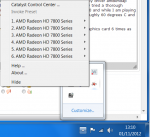Hello,
I bought a computer recently and posted this awhile ago but I thought I had solved the problem however I haven't, the problem is whenever I play games after a seemingly random amount of time the video driver crashes and the message "Display driver amdkmdap stopped responding and has successfully recovered." appears in the event viewer. I have already tried a thorough reinstall of the video drivers many times as well as re-installing Direct X. I have a Radeon HD 7870 and while I am playing on high setting it doesn't appear to stress the system, there is no lag, the max temperature is roughly 60 degrees C and the fan speed is about 60% of maximum.
Something that may be related to this problem is that the catalyst control centre detects my graphics card 6 times as shown here in the attached image, this still occurs even when I reinstall the drivers.
Any help appreciated, thanks.
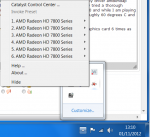
I bought a computer recently and posted this awhile ago but I thought I had solved the problem however I haven't, the problem is whenever I play games after a seemingly random amount of time the video driver crashes and the message "Display driver amdkmdap stopped responding and has successfully recovered." appears in the event viewer. I have already tried a thorough reinstall of the video drivers many times as well as re-installing Direct X. I have a Radeon HD 7870 and while I am playing on high setting it doesn't appear to stress the system, there is no lag, the max temperature is roughly 60 degrees C and the fan speed is about 60% of maximum.
Something that may be related to this problem is that the catalyst control centre detects my graphics card 6 times as shown here in the attached image, this still occurs even when I reinstall the drivers.
Any help appreciated, thanks.