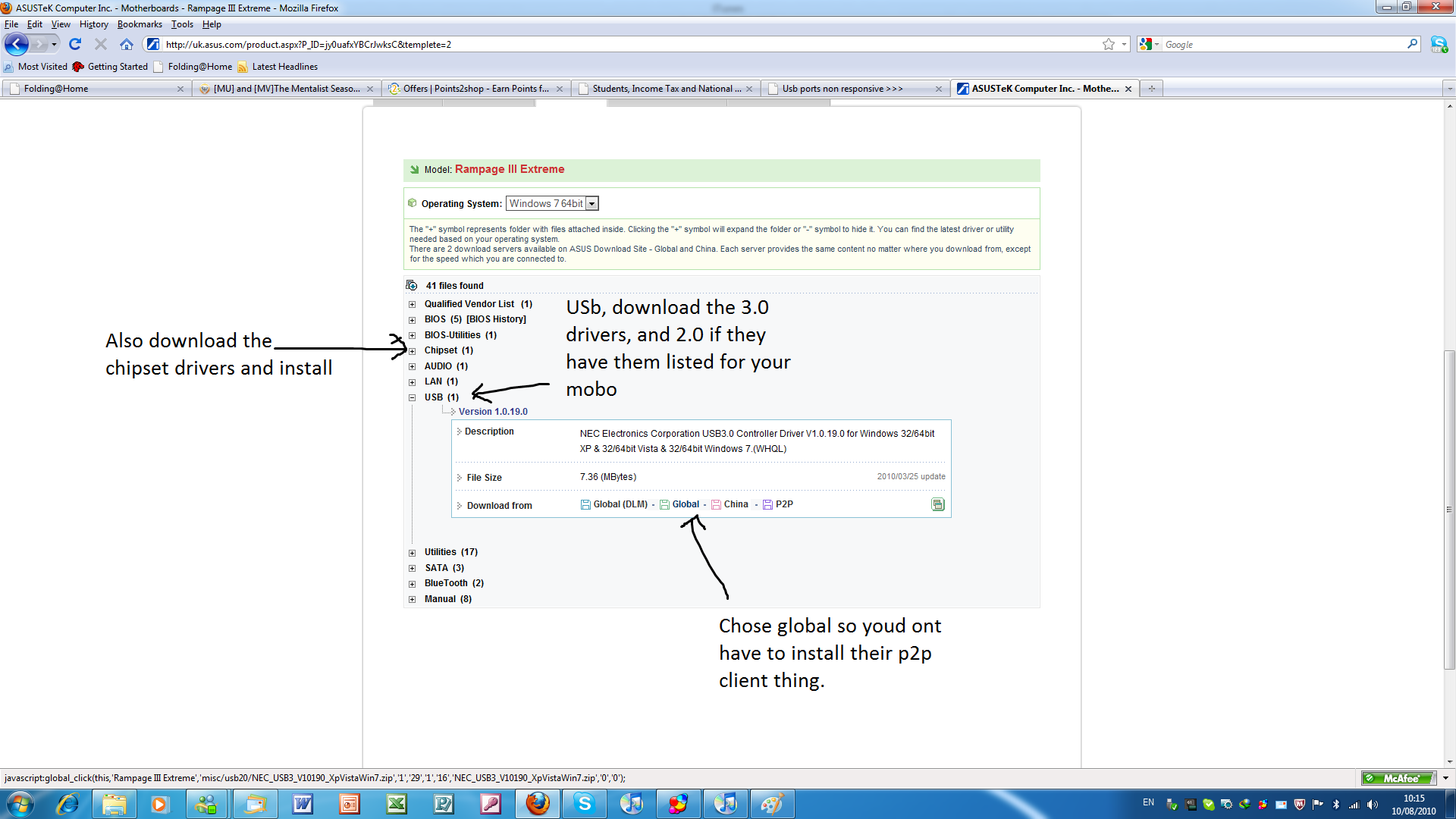ORDER NUMBER 346667
new PC arrived today and just my luck to open it after 6pm...
its running Windows 7 and none of the 10 USB ports are responding
i have checked the Trouble shooting and scanned for faults. it prompts "device software was not installed correctly"
i thought these machines where checked b4 theyre shipped out?
how do i fix this problem?
new PC arrived today and just my luck to open it after 6pm...
its running Windows 7 and none of the 10 USB ports are responding
i have checked the Trouble shooting and scanned for faults. it prompts "device software was not installed correctly"
i thought these machines where checked b4 theyre shipped out?
how do i fix this problem?
Last edited: