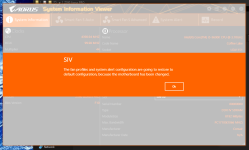Well, its not only smart fan 5, it is my case fans in general, it started today, whilst gaming i noticed that my temps (gpu) where a few degrees higher than they are normally, turns out that the case fans are not adjusting to the rise in temperature inside my case, so i ran SIV through the Aurus appcentre and i got this message...i havent done anything to cause this, also the smartfan 5 options are all ghosted out and my motherboard isnt showing when i run RGB fusion. I cant even control them using another fan control app. the only fans i can are the fans on the AIO.
my system is as follows..
Case COOLERMASTER MASTERCASE H500M GAMING CASE
Processor (CPU) Intel® Core™ i5 Six Core Processor i5-9600K (3.7 GHz) 9 MB Cache
Motherboard Gigabyte Z390 AORUS PRO: ATX, LG1151, USB 3.1, SATA 6GBs - RGB Ready
Memory (RAM) 16GB Corsair VENGEANCE DDR4 3200MHz (2 x 8GB)
Graphics Card NVIDIA RTX 2070 SUPER
1st Storage Drive 1TB SEAGATE BARRACUDA SATA-III 3.5" HDD, 6GB/s, 7200RPM, 64MB CACHE
1st M.2 SSD Drive 500GB SAMSUNG 970 EVO PLUS M.2, PCIe NVMe (up to 3500MB/R, 3200MB/W)
DVD/BLU-RAY Drive NOT REQUIRED
Power Supply CORSAIR 750W TXm SERIES™ SEMI-MODULAR 80 PLUS® GOLD, ULTRA QUIET
Power Cable 1 x 1 Metre UK Power Cable (Kettle Lead)
Processor Cooling Corsair H100x Hydro Cooler w/ PCS Ultra Quiet Fans
Thermal Paste COOLER MASTER MASTERGEL MAKER THERMAL COMPOUND
Sound Card ONBOARD 6 CHANNEL (5.1) HIGH DEF AUDIO (AS STANDARD)
Wireless/Wired Networking 10/100/1000 GIGABIT LAN PORT (Wi-Fi NOT INCLUDED)
USB/Thunderbolt Options MIN. 2 x USB 3.0 & 2 x USB 2.0 PORTS @ BACK PANEL + MIN. 2 FRONT PORTS
my system is as follows..
Case COOLERMASTER MASTERCASE H500M GAMING CASE
Processor (CPU) Intel® Core™ i5 Six Core Processor i5-9600K (3.7 GHz) 9 MB Cache
Motherboard Gigabyte Z390 AORUS PRO: ATX, LG1151, USB 3.1, SATA 6GBs - RGB Ready
Memory (RAM) 16GB Corsair VENGEANCE DDR4 3200MHz (2 x 8GB)
Graphics Card NVIDIA RTX 2070 SUPER
1st Storage Drive 1TB SEAGATE BARRACUDA SATA-III 3.5" HDD, 6GB/s, 7200RPM, 64MB CACHE
1st M.2 SSD Drive 500GB SAMSUNG 970 EVO PLUS M.2, PCIe NVMe (up to 3500MB/R, 3200MB/W)
DVD/BLU-RAY Drive NOT REQUIRED
Power Supply CORSAIR 750W TXm SERIES™ SEMI-MODULAR 80 PLUS® GOLD, ULTRA QUIET
Power Cable 1 x 1 Metre UK Power Cable (Kettle Lead)
Processor Cooling Corsair H100x Hydro Cooler w/ PCS Ultra Quiet Fans
Thermal Paste COOLER MASTER MASTERGEL MAKER THERMAL COMPOUND
Sound Card ONBOARD 6 CHANNEL (5.1) HIGH DEF AUDIO (AS STANDARD)
Wireless/Wired Networking 10/100/1000 GIGABIT LAN PORT (Wi-Fi NOT INCLUDED)
USB/Thunderbolt Options MIN. 2 x USB 3.0 & 2 x USB 2.0 PORTS @ BACK PANEL + MIN. 2 FRONT PORTS