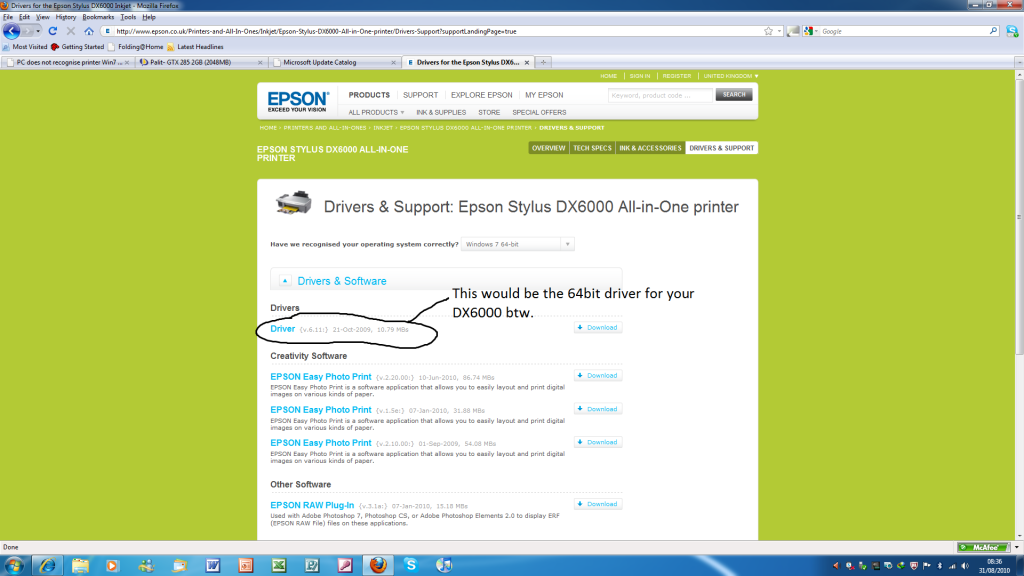I received the new machine a week ago and am still fighting with incompatailitites with Windows 7 64bit :-(
I am unable to get an Epson printer/scanner working correctly. My DX6000 failed to communicate even after downloading Epson's latest Win7 64bit drivers.
So, today I bought a Win7 compatible Epson SX218. The first CD driver install didn't work. Downloaded/installed Epson's latest detect software - download 64bit drivers........ almost working....... first it took a change of lead Epson-PC.... even then the print function continues to stall half way thru a page. It scans Ok but it seems the PC is not communicating well with the printer - any ideas please?
I am unable to get an Epson printer/scanner working correctly. My DX6000 failed to communicate even after downloading Epson's latest Win7 64bit drivers.
So, today I bought a Win7 compatible Epson SX218. The first CD driver install didn't work. Downloaded/installed Epson's latest detect software - download 64bit drivers........ almost working....... first it took a change of lead Epson-PC.... even then the print function continues to stall half way thru a page. It scans Ok but it seems the PC is not communicating well with the printer - any ideas please?