AleTax
VALUED CONTRIBUTOR
Hi guys, so for the first time since I've received the PC, during boot, I got a beeping error message from the motherboard: 1 long and 3 short ones.
After that I got this screen:
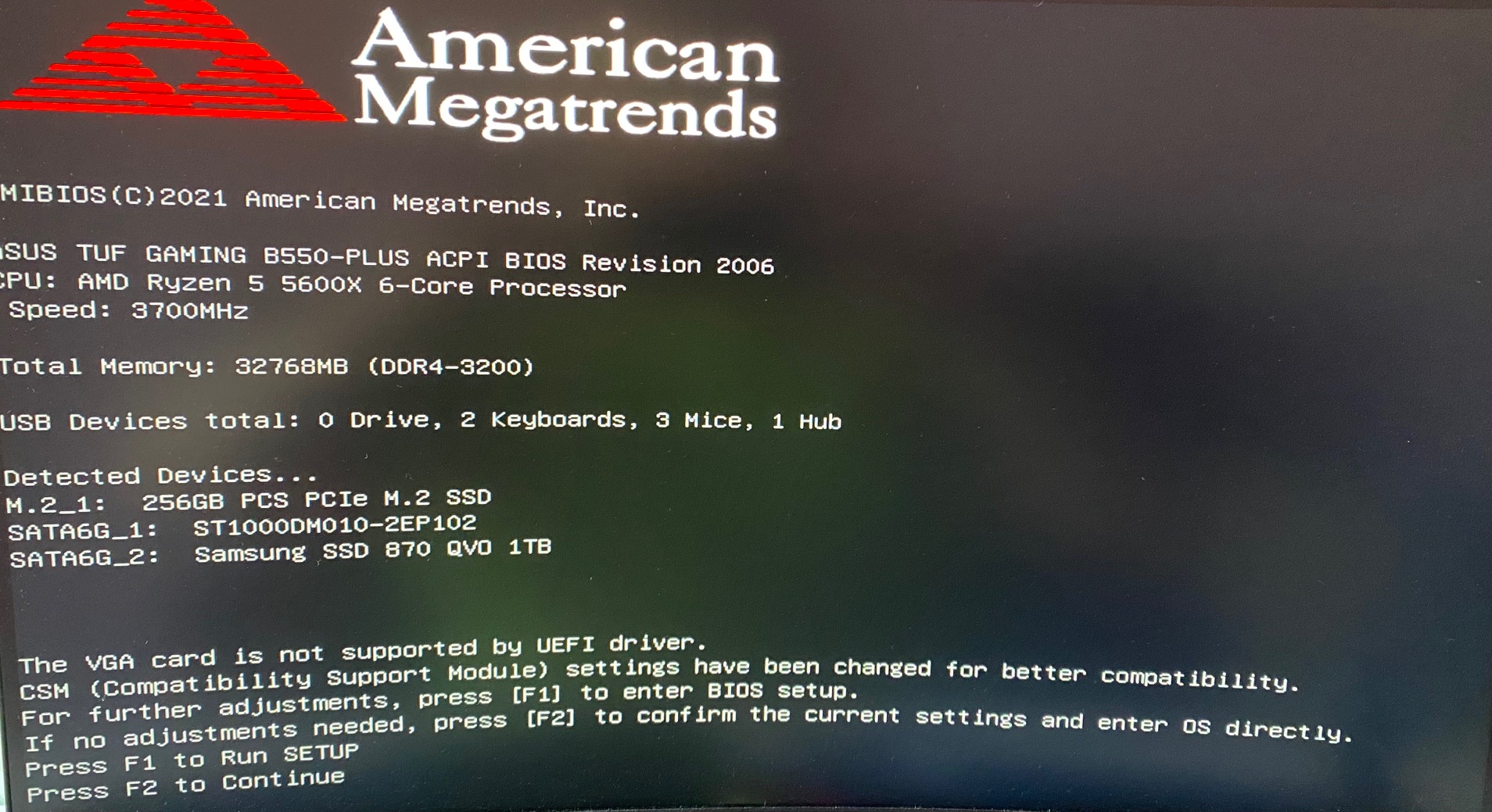
Pressed F2 to continue, the PC booted correctly. Turned it off, turned it on again and it didn't happen again. What can it be? What should I do?
I've done no BIOS updates or whatsoever since I got the PC, so I feel like we can exclude that
After that I got this screen:
Pressed F2 to continue, the PC booted correctly. Turned it off, turned it on again and it didn't happen again. What can it be? What should I do?
I've done no BIOS updates or whatsoever since I got the PC, so I feel like we can exclude that
Last edited:
