Just received my laptop today. A Lafite Pro and now just had the time to set it up.
It asked me for Keyboard layout, able to connect to my Home WIFI, entered my Microsoft account at start up and now it did ask me to set up a PIN. I've been reading the manual that came with it, but it doesn't say anything on how long to wait for it to load. It's been stuck like this for an hour or two's :
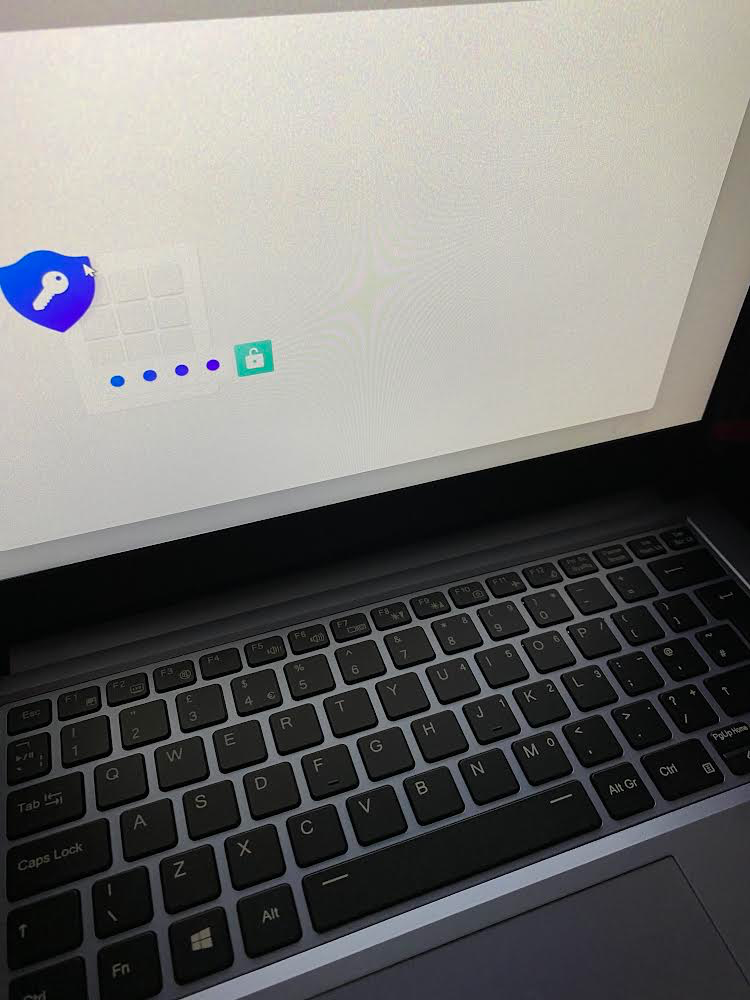
I'm trying to click anything on the computer, but it's not doing anything at all. I can only assume it's stuck? Or is there some hidden button I need to click? I'm just worried to do a Hard Reboot as I'm still not finished with the initial set up.
If anyone will be able to advise?
It asked me for Keyboard layout, able to connect to my Home WIFI, entered my Microsoft account at start up and now it did ask me to set up a PIN. I've been reading the manual that came with it, but it doesn't say anything on how long to wait for it to load. It's been stuck like this for an hour or two's :
I'm trying to click anything on the computer, but it's not doing anything at all. I can only assume it's stuck? Or is there some hidden button I need to click? I'm just worried to do a Hard Reboot as I'm still not finished with the initial set up.
If anyone will be able to advise?
