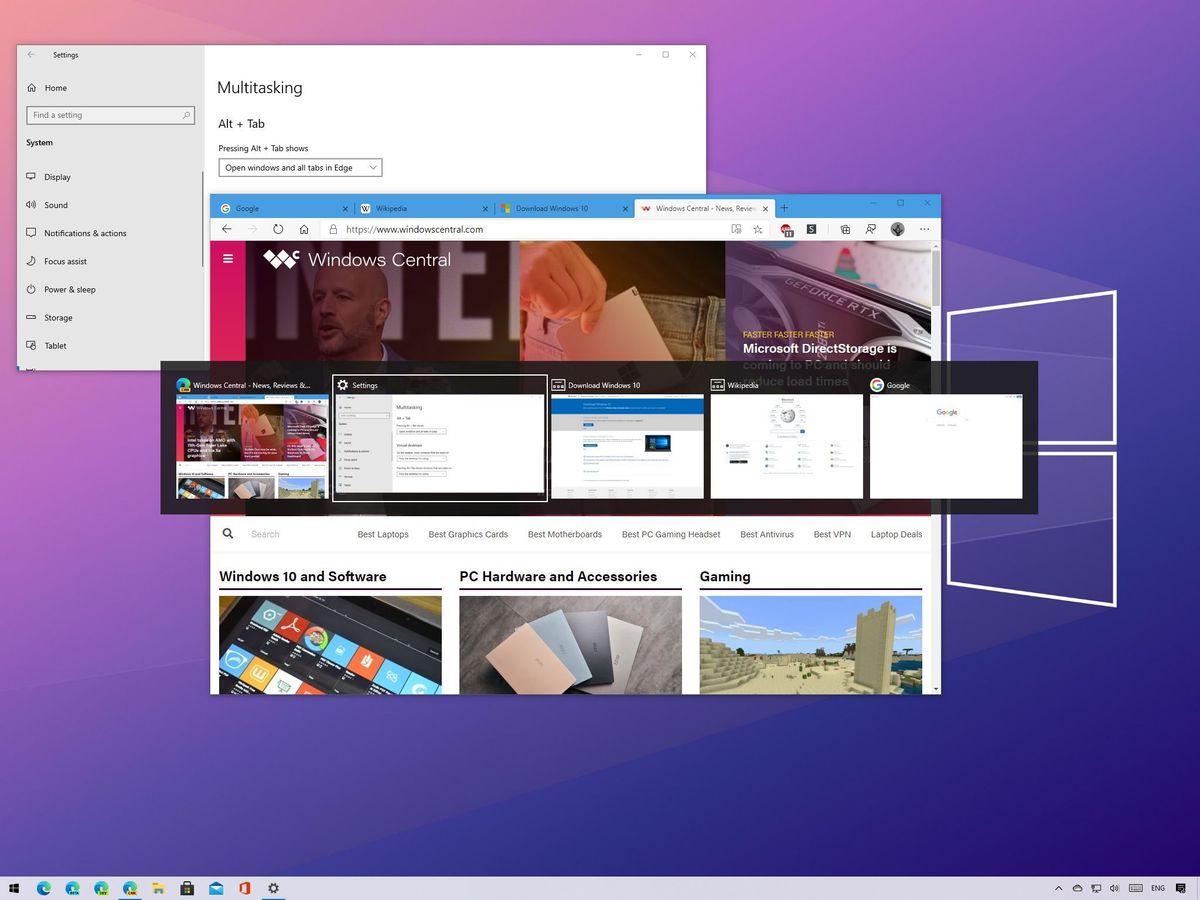DaelpixPhotos
Super Star
I was pressing buttons on my wireless keyboard and now when I Alt Tab, it changes to the new Alt Tab screen. How do I get the old version back?
I have tried going in to the Registry Editor, and creating a new file, calling it AltTabSettings, and changing the value to 1. When I restarted computer, it didn't work.
What else could I do?
I've had this problem before and it was easy to fix, but I can't remember what I did.
I have tried going in to the Registry Editor, and creating a new file, calling it AltTabSettings, and changing the value to 1. When I restarted computer, it didn't work.
What else could I do?
I've had this problem before and it was easy to fix, but I can't remember what I did.