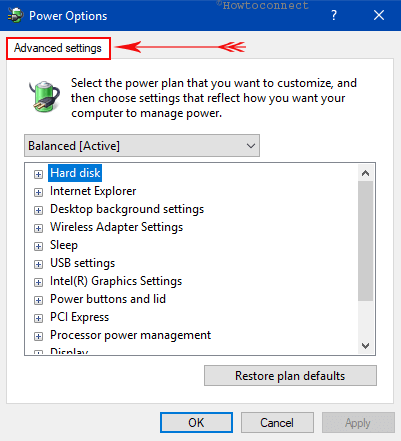Hi there, for years now I have owned the Octane VI laptop specified in the subject of this thread of mine.
I have to say after years of use that I am not at all satisfied with the overall performance especially in the two key aspects for use in
professional audio both in the production studio and in live performance on stage for which I mainly purchased it.
The key aspects of a machine used for these purposes are.
1. Ability to sustain low latencies using professional sound cards with high CPU utilization load
2. Quietness
I'll start with point 2.
This is by far the noisiest laptop I have ever owned. I have tried various solutions but the GPU and CPU fans make unbearable noise especially if I work on stages with low volumes and acoustic instruments. Can I perhaps attempt to change the thermal paste? Is there a possibility of replacing the fans with compatible, quieter fans?
Point 1. on the other hand seems like an insurmountable bottleneck.
Despite using an RME Babyface PRO FS (i.e. the best the pro audio market has to offer in the field of sound cards for both hardware and driver quality), following the excellent suggestions in this excellent guide ( https://gigperformer.com/docs/ultim...to Optimize your Windows PC for the Stage.pdf )
and then doing tests with LatencyMon ( https://www.resplendence.com/latencymon ) in its free version ( https://www.resplendence.com/download/LatencyMon.exe ) I get results that indicate my system as not suitable for real-time performance. And in fact using different software (Ableton, Bitwig, Max, PD, Supercollider and others) I not infrequently have several glitches working at the latency of 64 or 128 samples at 44.1 kHz sample rate, settings that allow me not to hear latency during performance either playing virtual instruments with different MIDI controllers or processing external audio signals.
LatencyMon gives as the main culprit ACPI.sys which is a driver related to power saving.
Despite the fact that I have disabled all drivers that I do not use, and put the PC in best performance disabling all power saving however this driver spoils the party and makes professional grade performance impossible. Which may force me in a short time to change machine and look for some PC that can sustain the performance levels required professionally in audio.
Can anyone point me to any solutions?
Currently, my BIOS reads as follows.
Intel Core i9-9900KS CPU @ 4.00GHz
ME FW Version : 11.8.65.3590
MB Series : P7xxTM1
BIOS Version : 1.07.25TPCS3
KBC/EC Firmware Revision : 1.07.16
VGA Card : NV GeForce RTX 2060
VBIOS Revision : 90.06.2D.00.C2
VBIOS Build Date : 12/04/18
Is there a newer version of BIOS? How to install it? (On the CLEVO site the information is fragmentary and not very specific and I would not want to do any damage by trying to install the wrong BIOS).
Probably updating the BIOS can improve something?
Many thanks in advance and all the best to everybody
I have to say after years of use that I am not at all satisfied with the overall performance especially in the two key aspects for use in
professional audio both in the production studio and in live performance on stage for which I mainly purchased it.
The key aspects of a machine used for these purposes are.
1. Ability to sustain low latencies using professional sound cards with high CPU utilization load
2. Quietness
I'll start with point 2.
This is by far the noisiest laptop I have ever owned. I have tried various solutions but the GPU and CPU fans make unbearable noise especially if I work on stages with low volumes and acoustic instruments. Can I perhaps attempt to change the thermal paste? Is there a possibility of replacing the fans with compatible, quieter fans?
Point 1. on the other hand seems like an insurmountable bottleneck.
Despite using an RME Babyface PRO FS (i.e. the best the pro audio market has to offer in the field of sound cards for both hardware and driver quality), following the excellent suggestions in this excellent guide ( https://gigperformer.com/docs/ultim...to Optimize your Windows PC for the Stage.pdf )
and then doing tests with LatencyMon ( https://www.resplendence.com/latencymon ) in its free version ( https://www.resplendence.com/download/LatencyMon.exe ) I get results that indicate my system as not suitable for real-time performance. And in fact using different software (Ableton, Bitwig, Max, PD, Supercollider and others) I not infrequently have several glitches working at the latency of 64 or 128 samples at 44.1 kHz sample rate, settings that allow me not to hear latency during performance either playing virtual instruments with different MIDI controllers or processing external audio signals.
LatencyMon gives as the main culprit ACPI.sys which is a driver related to power saving.
Despite the fact that I have disabled all drivers that I do not use, and put the PC in best performance disabling all power saving however this driver spoils the party and makes professional grade performance impossible. Which may force me in a short time to change machine and look for some PC that can sustain the performance levels required professionally in audio.
Can anyone point me to any solutions?
Currently, my BIOS reads as follows.
Intel Core i9-9900KS CPU @ 4.00GHz
ME FW Version : 11.8.65.3590
MB Series : P7xxTM1
BIOS Version : 1.07.25TPCS3
KBC/EC Firmware Revision : 1.07.16
VGA Card : NV GeForce RTX 2060
VBIOS Revision : 90.06.2D.00.C2
VBIOS Build Date : 12/04/18
Is there a newer version of BIOS? How to install it? (On the CLEVO site the information is fragmentary and not very specific and I would not want to do any damage by trying to install the wrong BIOS).
Probably updating the BIOS can improve something?
Many thanks in advance and all the best to everybody