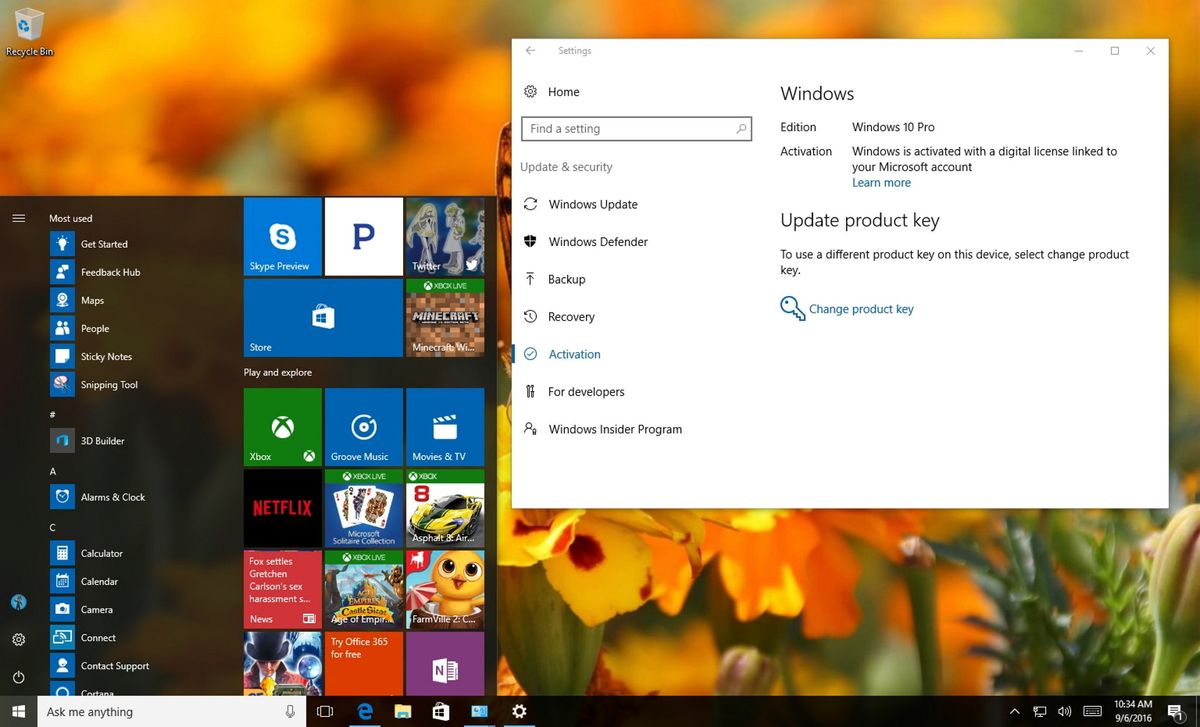AndreasAndrews112
Member
Hello forum members, I'm new here. Mightly impressed with the forum! Getting my first PCS build. Here we go!
My budget is £600
it was initially £1000 but I downgraded it on wise advice from someone who has got my back. I have little to no income coming in right now.
One thing I don't do is gaming. I might do in the future, but let's assume I don't need to game, but might dabble in years to come if I have time+money. This is going to be a work production machine and the spec is more than adequate. I will be live streaming DJ sets for fun. I have an old laptop that will run my DJ software so this could be used as dedicated streaming machine, but I'm likely to be attempting to run Traktor + OBS and streaming from it simultaneously. That is the most intensive thing I'll need to do over the coming year or two. It's not even important that I can do it, totally optional. The main concern is future-proofing so I can upgrade when I have more income, and if more resource intensive work comes in.
I do need a monitor and if you enjoy pairing monitors to builds, then be my guest!
I'm going to add my own secondary/tertiary drives in based on what spinning rust and old SSDs are lying around for now.
I also need to buy a better keyboard (backlit) and a better office chair. This build and a suitable monitor comes first though, even before buying a bed*
Case
CORSAIR 175R RGB MID TOWER GAMING CASE
Processor (CPU)
AMD Ryzen 5 3400G Quad Core CPU with Vega Graphics (3.7GHz-4.2GHz/6MB CACHE/AM4)
Motherboard
ASUS® PRIME B450-PLUS (DDR4, USB 3.1, 6Gb/s) - RGB Ready!
Memory (RAM)
32GB Corsair VENGEANCE DDR4 2666MHz (2 x 16GB)
Graphics Card
NONE, I ALREADY HAVE A GRAPHICS CARD
1st M.2 SSD Drive
500GB SAMSUNG 970 EVO PLUS M.2, PCIe NVMe (up to 3500MB/R, 3200MB/W)
Power Supply
CORSAIR 450W CV SERIES™ CV-450 POWER SUPPLY
Power Cable
1 x 1 Metre UK Power Cable (Kettle Lead)
Processor Cooling
STANDARD AMD CPU COOLER
Thermal Paste
STANDARD THERMAL PASTE FOR SUFFICIENT COOLING
Sound Card
ONBOARD 6 CHANNEL (5.1) HIGH DEF AUDIO (AS STANDARD)
Network Card
10/100/1000 GIGABIT LAN PORT (Wi-Fi NOT INCLUDED)
Wireless Network Card
WIRELESS INTEL® Wi-Fi 6 AX200 2,400Mbps/5GHz, 300Mbps/2.4GHz PCI-E CARD + BT 5.0
USB/Thunderbolt Options
MIN. 2 x USB 3.0 & 2 x USB 2.0 PORTS @ BACK PANEL + MIN. 2 FRONT PORTS
Operating System
NO OPERATING SYSTEM REQUIRED
Operating System Language
United Kingdom - English Language
Windows Recovery Media
NO RECOVERY MEDIA REQUIRED
Office Software
FREE 30 Day Trial of Microsoft 365® (Operating System Required)
Anti-Virus
NO ANTI-VIRUS SOFTWARE
Browser
Google Chrome™
Warranty
3 Year Silver Warranty (1 Year Collect & Return, 1 Year Parts, 3 Year Labour)
Delivery
STANDARD INSURED DELIVERY TO UK MAINLAND (MON-FRI)
Build Time
Standard Build - Approximately 13 to 15 working days
Welcome Book
PCSpecialist Welcome Book - United Kingdom & Republic of Ireland
Price: £589.00 including VAT and Delivery
Unique URL to re-configure: https://www.pcspecialist.co.uk/saved-configurations/amd-am4-home-office/an4FcY9hBe/
I've read here that if you plan to upgrade within 2-3 years then the build is not right. My issue is that I do plan to maybe upgrade to better dedicated graphics, hence getting an APU (integrated graphics) for now. At some point a GPU/APU is going to be spare or wasted unless I can benefit from a combined APU+GPU in the future. An alternative would be a better Ryzen and as cheap a graphics card as I can get away with. I'm avoiding forking out too much for a GPU twice. My favoured option down that route (a 5600x) is adding hundreds of pounds or 25% to the cost which means less to spend on things that actually will make a difference in my life. Having said all this, I'm pretty set on this build for my needs and would love for you to scrutinse it. I'm being cautious by posting it here and can't wait to go ahead with hopefully within a day or two!
*yes I'm sleeping on the floor till I have my build sorted - I'm happy for you to judge me and question my priorities in life - I'm sure I'm in good company here
Thank you for reading my waffley post thus far!
My budget is £600
it was initially £1000 but I downgraded it on wise advice from someone who has got my back. I have little to no income coming in right now.
One thing I don't do is gaming. I might do in the future, but let's assume I don't need to game, but might dabble in years to come if I have time+money. This is going to be a work production machine and the spec is more than adequate. I will be live streaming DJ sets for fun. I have an old laptop that will run my DJ software so this could be used as dedicated streaming machine, but I'm likely to be attempting to run Traktor + OBS and streaming from it simultaneously. That is the most intensive thing I'll need to do over the coming year or two. It's not even important that I can do it, totally optional. The main concern is future-proofing so I can upgrade when I have more income, and if more resource intensive work comes in.
I do need a monitor and if you enjoy pairing monitors to builds, then be my guest!
I'm going to add my own secondary/tertiary drives in based on what spinning rust and old SSDs are lying around for now.
I also need to buy a better keyboard (backlit) and a better office chair. This build and a suitable monitor comes first though, even before buying a bed*
Case
CORSAIR 175R RGB MID TOWER GAMING CASE
Processor (CPU)
AMD Ryzen 5 3400G Quad Core CPU with Vega Graphics (3.7GHz-4.2GHz/6MB CACHE/AM4)
Motherboard
ASUS® PRIME B450-PLUS (DDR4, USB 3.1, 6Gb/s) - RGB Ready!
Memory (RAM)
32GB Corsair VENGEANCE DDR4 2666MHz (2 x 16GB)
Graphics Card
NONE, I ALREADY HAVE A GRAPHICS CARD
1st M.2 SSD Drive
500GB SAMSUNG 970 EVO PLUS M.2, PCIe NVMe (up to 3500MB/R, 3200MB/W)
Power Supply
CORSAIR 450W CV SERIES™ CV-450 POWER SUPPLY
Power Cable
1 x 1 Metre UK Power Cable (Kettle Lead)
Processor Cooling
STANDARD AMD CPU COOLER
Thermal Paste
STANDARD THERMAL PASTE FOR SUFFICIENT COOLING
Sound Card
ONBOARD 6 CHANNEL (5.1) HIGH DEF AUDIO (AS STANDARD)
Network Card
10/100/1000 GIGABIT LAN PORT (Wi-Fi NOT INCLUDED)
Wireless Network Card
WIRELESS INTEL® Wi-Fi 6 AX200 2,400Mbps/5GHz, 300Mbps/2.4GHz PCI-E CARD + BT 5.0
USB/Thunderbolt Options
MIN. 2 x USB 3.0 & 2 x USB 2.0 PORTS @ BACK PANEL + MIN. 2 FRONT PORTS
Operating System
NO OPERATING SYSTEM REQUIRED
Operating System Language
United Kingdom - English Language
Windows Recovery Media
NO RECOVERY MEDIA REQUIRED
Office Software
FREE 30 Day Trial of Microsoft 365® (Operating System Required)
Anti-Virus
NO ANTI-VIRUS SOFTWARE
Browser
Google Chrome™
Warranty
3 Year Silver Warranty (1 Year Collect & Return, 1 Year Parts, 3 Year Labour)
Delivery
STANDARD INSURED DELIVERY TO UK MAINLAND (MON-FRI)
Build Time
Standard Build - Approximately 13 to 15 working days
Welcome Book
PCSpecialist Welcome Book - United Kingdom & Republic of Ireland
Price: £589.00 including VAT and Delivery
Unique URL to re-configure: https://www.pcspecialist.co.uk/saved-configurations/amd-am4-home-office/an4FcY9hBe/
I've read here that if you plan to upgrade within 2-3 years then the build is not right. My issue is that I do plan to maybe upgrade to better dedicated graphics, hence getting an APU (integrated graphics) for now. At some point a GPU/APU is going to be spare or wasted unless I can benefit from a combined APU+GPU in the future. An alternative would be a better Ryzen and as cheap a graphics card as I can get away with. I'm avoiding forking out too much for a GPU twice. My favoured option down that route (a 5600x) is adding hundreds of pounds or 25% to the cost which means less to spend on things that actually will make a difference in my life. Having said all this, I'm pretty set on this build for my needs and would love for you to scrutinse it. I'm being cautious by posting it here and can't wait to go ahead with hopefully within a day or two!
*yes I'm sleeping on the floor till I have my build sorted - I'm happy for you to judge me and question my priorities in life - I'm sure I'm in good company here
Thank you for reading my waffley post thus far!