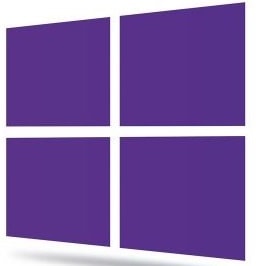Hello,
i have bought a laptop last year and have been encountering problem for windows update. When I update, during the normal reboots that occur through the update, the laptop stops updating and tell me "removing modifications to the computer, completely stopping and removing any update. I'm stick at version 1909 while Windows is apparently at version 22H1! How do I remove this?
Chassis & Display
Recoil Series: 15.6" Matte Full HD 240Hz 72% NTSC LED Widescreen (1920x1080)
Processor (CPU)
Intel® Core™ i7 Eight Core Processor 10875H (2.3GHz, 5.1GHz Turbo)
Memory (RAM)
16GB Corsair 2666MHz SODIMM DDR4 (2 x 8GB)
Graphics Card
NVIDIA® GeForce® RTX 2070 SUPER - 8.0GB GDDR6 Video RAM - DirectX® 12.1
1st M.2 SSD Drive
250GB SAMSUNG 970 EVO PLUS M.2, PCIe NVMe (up to 3500MB/R, 2300MB/W)
1st M.2 SSD Drive
2TB SAMSUNG 970 EVO PLUS M.2, PCIe NVMe (up to 3500MB/R, 3300MB/W)
Memory Card Reader
Integrated 3 in 1 Card Reader (Full Size SD / SDHC / SDXC)
AC Adaptor
1 x 230W AC Adaptor
Power Cable
1 x 1 Metre European Power Cable (Kettle Lead)
Battery
Recoil Series Integrated 94WH Lithium Ion Battery
Thermal Paste
ARCTIC MX-4 EXTREME THERMAL CONDUCTIVITY COMPOUND
Sound Card
2 Channel High Def. Audio + THX Spatial Audio
Wireless Network Card
GIGABIT LAN & WIRELESS INTEL® Wi-Fi 6 AX201 (2.4 Gbps) + BT 5.0
USB/Thunderbolt Options
1 x THUNDERBOLT 3 PORT + 3 x USB 3.1 PORTS
Keyboard Language
PER-KEY RGB BACKLIT FRENCH MECHANICAL KEYBOARD
Operating System
Windows 10 Home 64 Bit - inc. Single Licence [KUK-00001]
Operating System Language
France/République Française - French Language
Windows Recovery Media
Windows 10 Multi-Language Recovery Image - Unlimited Downloads from Online Account
Office Software
FREE 30 Day Trial of Microsoft 365® (Operating System Required)
Anti-Virus
NO ANTI-VIRUS SOFTWARE
Browser
Firefox™
Keyboard & Mouse
INTEGRATED 2 BUTTON TOUCHPAD MOUSE
Webcam
INTEGRATED 1MP HD WEBCAM
Warranty
3 Year Gold Warranty (2 Year Collect & Return, 2 Year Parts, 3 Year Labour)
i have bought a laptop last year and have been encountering problem for windows update. When I update, during the normal reboots that occur through the update, the laptop stops updating and tell me "removing modifications to the computer, completely stopping and removing any update. I'm stick at version 1909 while Windows is apparently at version 22H1! How do I remove this?
Chassis & Display
Recoil Series: 15.6" Matte Full HD 240Hz 72% NTSC LED Widescreen (1920x1080)
Processor (CPU)
Intel® Core™ i7 Eight Core Processor 10875H (2.3GHz, 5.1GHz Turbo)
Memory (RAM)
16GB Corsair 2666MHz SODIMM DDR4 (2 x 8GB)
Graphics Card
NVIDIA® GeForce® RTX 2070 SUPER - 8.0GB GDDR6 Video RAM - DirectX® 12.1
1st M.2 SSD Drive
250GB SAMSUNG 970 EVO PLUS M.2, PCIe NVMe (up to 3500MB/R, 2300MB/W)
1st M.2 SSD Drive
2TB SAMSUNG 970 EVO PLUS M.2, PCIe NVMe (up to 3500MB/R, 3300MB/W)
Memory Card Reader
Integrated 3 in 1 Card Reader (Full Size SD / SDHC / SDXC)
AC Adaptor
1 x 230W AC Adaptor
Power Cable
1 x 1 Metre European Power Cable (Kettle Lead)
Battery
Recoil Series Integrated 94WH Lithium Ion Battery
Thermal Paste
ARCTIC MX-4 EXTREME THERMAL CONDUCTIVITY COMPOUND
Sound Card
2 Channel High Def. Audio + THX Spatial Audio
Wireless Network Card
GIGABIT LAN & WIRELESS INTEL® Wi-Fi 6 AX201 (2.4 Gbps) + BT 5.0
USB/Thunderbolt Options
1 x THUNDERBOLT 3 PORT + 3 x USB 3.1 PORTS
Keyboard Language
PER-KEY RGB BACKLIT FRENCH MECHANICAL KEYBOARD
Operating System
Windows 10 Home 64 Bit - inc. Single Licence [KUK-00001]
Operating System Language
France/République Française - French Language
Windows Recovery Media
Windows 10 Multi-Language Recovery Image - Unlimited Downloads from Online Account
Office Software
FREE 30 Day Trial of Microsoft 365® (Operating System Required)
Anti-Virus
NO ANTI-VIRUS SOFTWARE
Browser
Firefox™
Keyboard & Mouse
INTEGRATED 2 BUTTON TOUCHPAD MOUSE
Webcam
INTEGRATED 1MP HD WEBCAM
Warranty
3 Year Gold Warranty (2 Year Collect & Return, 2 Year Parts, 3 Year Labour)