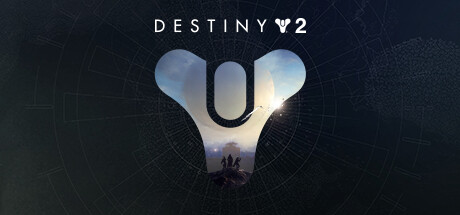carlos726811
Bright Spark
Hi. Was wondering if anyone could help/give me advice. When am trying to play games i keep getting BSOD. But i cant see what the error code is as it dont stop on long enough. The last part i only catch is DIED.
I have done a fresh install of windows 11.
I phoned PCS up yesterday about. they told me its down to my GPU
I have uninstalled. GPU Drivers in safe mode using DDU. reinstalled. Still having issues.
I Have rolled back the drivers to previous. Still having issues.
I have tried nearly everything
I have done a fresh install of windows 11.
I phoned PCS up yesterday about. they told me its down to my GPU
I have uninstalled. GPU Drivers in safe mode using DDU. reinstalled. Still having issues.
I Have rolled back the drivers to previous. Still having issues.
I have tried nearly everything