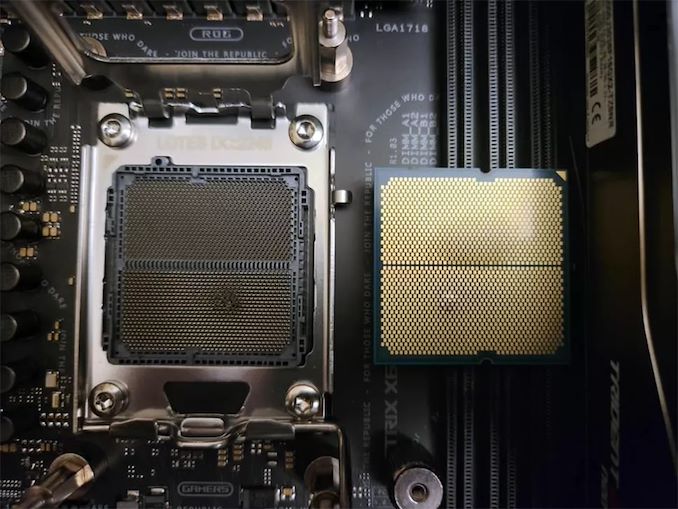Hailtothedoge
Gold Level Poster
Hi,
I'm having some buyers remorse with my pc, 4090 and AMD Ryzen 7 7800X3D.
I started with a 1440p screen but decided to go 4k and now i can barely run some games, which i guess at 4k i should expect? but i thought with the best gpu and cpu i could buy it'd be ok but i guess not.
Games ive tried and had issues with -
Warhammer 3
Hitman 3
rdr2
wow
cyberpunk
I've had to cap the frame rate to 60 as the dips for each game was so harsh and even at that the games drop to 55 and as low as 20 (somehow hitman seems to be the hardest to run?)
I am starting to think either the hardware is just not good enough to hold 4k (which doesn't look as good as i thought it would and brings its own challenges ,) which means i wasted 600 quid on a screen or something is wrong.
,) which means i wasted 600 quid on a screen or something is wrong.
I think it might have something to do with the case honestly, hyte 60, the gpu is basically right against the glass so possibly downclocking? it seems to get to 72-77c when gaming.
Other than that all i can think off is the ram, since i've had the occasional beeps on start up (speaking of start up, it takes so long?? like a minute to even turn the screen on and get that first beep.)
Is there anything i can do or am i stuck? Don't know, feel defeated about the whole thing honestly
I'm having some buyers remorse with my pc, 4090 and AMD Ryzen 7 7800X3D.
I started with a 1440p screen but decided to go 4k and now i can barely run some games, which i guess at 4k i should expect? but i thought with the best gpu and cpu i could buy it'd be ok but i guess not.
Games ive tried and had issues with -
Warhammer 3
Hitman 3
rdr2
wow
cyberpunk
I've had to cap the frame rate to 60 as the dips for each game was so harsh and even at that the games drop to 55 and as low as 20 (somehow hitman seems to be the hardest to run?)
I am starting to think either the hardware is just not good enough to hold 4k (which doesn't look as good as i thought it would and brings its own challenges
I think it might have something to do with the case honestly, hyte 60, the gpu is basically right against the glass so possibly downclocking? it seems to get to 72-77c when gaming.
Other than that all i can think off is the ram, since i've had the occasional beeps on start up (speaking of start up, it takes so long?? like a minute to even turn the screen on and get that first beep.)
Is there anything i can do or am i stuck? Don't know, feel defeated about the whole thing honestly