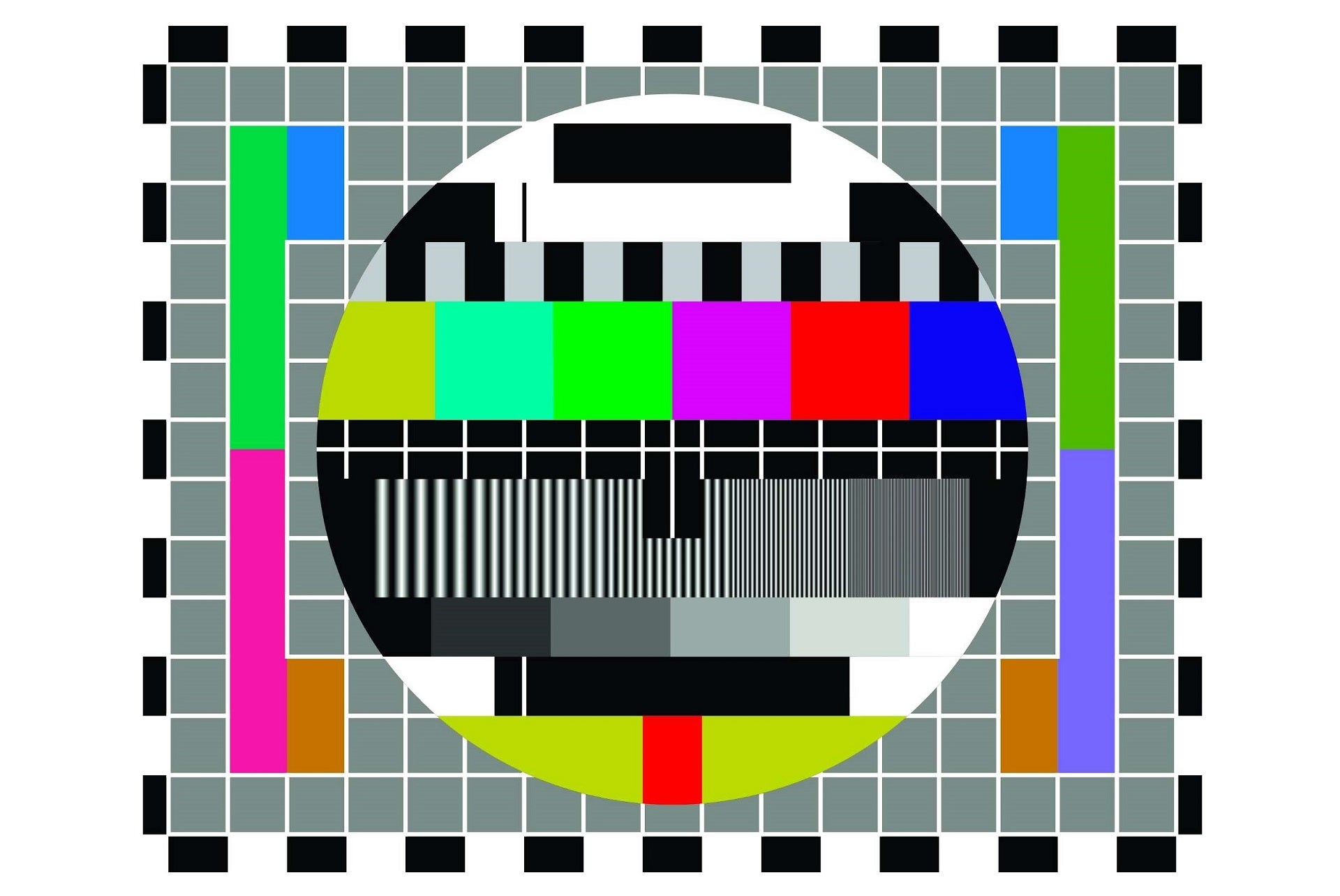I've had the below desktop for a few years now and it is still going strong in terms of my day to day use (general web browsing, office apps and email etc.), however, I'm now keen to upgrade my monitor to 4K.
I'm currently using a 32 inch display with a 2560 x 1440 resolution and I think this is the best I can get with the current setup (at 60hz).
Is there an easy way for me to upgrade this existing PC (i.e. could I just buy an entry level GPU that supports 4K, and if so what one?) or is this starting to get a bit old and would I benefit from a whole new machine?
Case
COOLERMASTER SILENCIO 452 QUIET MID TOWER CASE
Processor (CPU)
Intel® Core™ i5 Six Core Processor i5-8600K (3.6 GHz) 9 MB Cache
Motherboard
ASUS® TUF Z370-PLUS GAMING: ATX, LGA1151, USB 3.1, SATA 6GBs - RGB Ready
Memory (RAM)
16GB Corsair VENGEANCE DDR4 2666MHz (2 x 8GB)
Graphics Card
INTEGRATED GRAPHICS ACCELERATOR (GPU)
1st M.2 SSD Drive
256GB SAMSUNG SM961 M.2, PCIe NVMe (up to 3100MB/R, 1400MB/W)
1st Storage Drive
2TB SEAGATE BARRACUDA SATA-III 3.5" HDD, 6GB/s, 7200RPM, 256MB CACHE
Power Supply
CORSAIR 450W VS SERIES™ VS-450 POWER SUPPLY
Power Cable
1 x 1.5 Metre UK Power Cable (Kettle Lead)
Processor Cooling
CoolerMaster Hyper 212X (120mm) Fan CPU Cooler
Thermal Paste
STANDARD THERMAL PASTE FOR SUFFICIENT COOLING
Sound Card
ONBOARD 6 CHANNEL (5.1) HIGH DEF AUDIO (AS STANDARD)
Wireless Network Card
WIRELESS 802.11 Gigabyte GC-W867D-I AC 867Mbps + BT4.0 + Intel Wi-Di PCI-E CARD
USB/Thunderbolt Options
MIN. 2 x USB 3.0 & 2 x USB 2.0 PORTS @ BACK PANEL + MIN. 2 FRONT PORTS
Operating System
Windows 10 Home 64 Bit - inc. Single Licence
Operating System Language
United Kingdom - English Language
Windows Recovery Media
Windows 10 (64-bit) DVD with paper sleeve
Office Software
NO OFFICE SOFTWARE
Anti-Virus
NO ANTI-VIRUS SOFTWARE
Browser
Google Chrome™
Warranty
3 Year Standard Warranty (6 Month Collect & Return, 1 Year Parts, 3 Year Labour)
Delivery
STANDARD INSURED DELIVERY TO UK MAINLAND (MON-FRI)
Build Time
Standard Build - Approximately 5 to 7 working days
Unique URL to re-configure: https://www.pcspecialist.co.uk/saved-configurations/intel-z370-pc/QrZuTNzWhY/
I'm currently using a 32 inch display with a 2560 x 1440 resolution and I think this is the best I can get with the current setup (at 60hz).
Is there an easy way for me to upgrade this existing PC (i.e. could I just buy an entry level GPU that supports 4K, and if so what one?) or is this starting to get a bit old and would I benefit from a whole new machine?
Case
COOLERMASTER SILENCIO 452 QUIET MID TOWER CASE
Processor (CPU)
Intel® Core™ i5 Six Core Processor i5-8600K (3.6 GHz) 9 MB Cache
Motherboard
ASUS® TUF Z370-PLUS GAMING: ATX, LGA1151, USB 3.1, SATA 6GBs - RGB Ready
Memory (RAM)
16GB Corsair VENGEANCE DDR4 2666MHz (2 x 8GB)
Graphics Card
INTEGRATED GRAPHICS ACCELERATOR (GPU)
1st M.2 SSD Drive
256GB SAMSUNG SM961 M.2, PCIe NVMe (up to 3100MB/R, 1400MB/W)
1st Storage Drive
2TB SEAGATE BARRACUDA SATA-III 3.5" HDD, 6GB/s, 7200RPM, 256MB CACHE
Power Supply
CORSAIR 450W VS SERIES™ VS-450 POWER SUPPLY
Power Cable
1 x 1.5 Metre UK Power Cable (Kettle Lead)
Processor Cooling
CoolerMaster Hyper 212X (120mm) Fan CPU Cooler
Thermal Paste
STANDARD THERMAL PASTE FOR SUFFICIENT COOLING
Sound Card
ONBOARD 6 CHANNEL (5.1) HIGH DEF AUDIO (AS STANDARD)
Wireless Network Card
WIRELESS 802.11 Gigabyte GC-W867D-I AC 867Mbps + BT4.0 + Intel Wi-Di PCI-E CARD
USB/Thunderbolt Options
MIN. 2 x USB 3.0 & 2 x USB 2.0 PORTS @ BACK PANEL + MIN. 2 FRONT PORTS
Operating System
Windows 10 Home 64 Bit - inc. Single Licence
Operating System Language
United Kingdom - English Language
Windows Recovery Media
Windows 10 (64-bit) DVD with paper sleeve
Office Software
NO OFFICE SOFTWARE
Anti-Virus
NO ANTI-VIRUS SOFTWARE
Browser
Google Chrome™
Warranty
3 Year Standard Warranty (6 Month Collect & Return, 1 Year Parts, 3 Year Labour)
Delivery
STANDARD INSURED DELIVERY TO UK MAINLAND (MON-FRI)
Build Time
Standard Build - Approximately 5 to 7 working days
Unique URL to re-configure: https://www.pcspecialist.co.uk/saved-configurations/intel-z370-pc/QrZuTNzWhY/