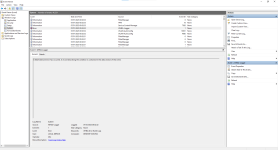Giddy
Member
So I bought a PC from PCSpecialists back in March of 2022. The PC was working fine up until about January of 2023 when it started to crash periodically.
When playing games (Overwatch 2 in particular) the PC tends to freeze, black screen and then reboot. I had a look into the event viewer and found an error that wrote “A fatal hardware error has occurred. A record describing the condition is contained in the data section of this event.”
Which in true Microsoft fashion, is not very informative. I contacted PCS Support and they were quite helpful. I tested the CPU using OCCT, I tested the storage devices using CrystalDiskMark and CrystalDiskInfo. I even did a complete fresh reinstall of Windows. All were confirmed to be fine by PCS but nothing seemed to fix the issue until I was asked to reseat the graphics card. This worked for a long time until the PC started crashing again recently. I ran FurMark on the GPU for about an hour and there were no crashes or errors.
I have absolutely no idea what is causing this computer to crash??? Could it be a faulty graphics card, could it be a bad PCIE slot on the motherboard? Any insight into what could be causing this or how to fix it would be greatly appreciated! Thank you!
Event Viewer Error Logs
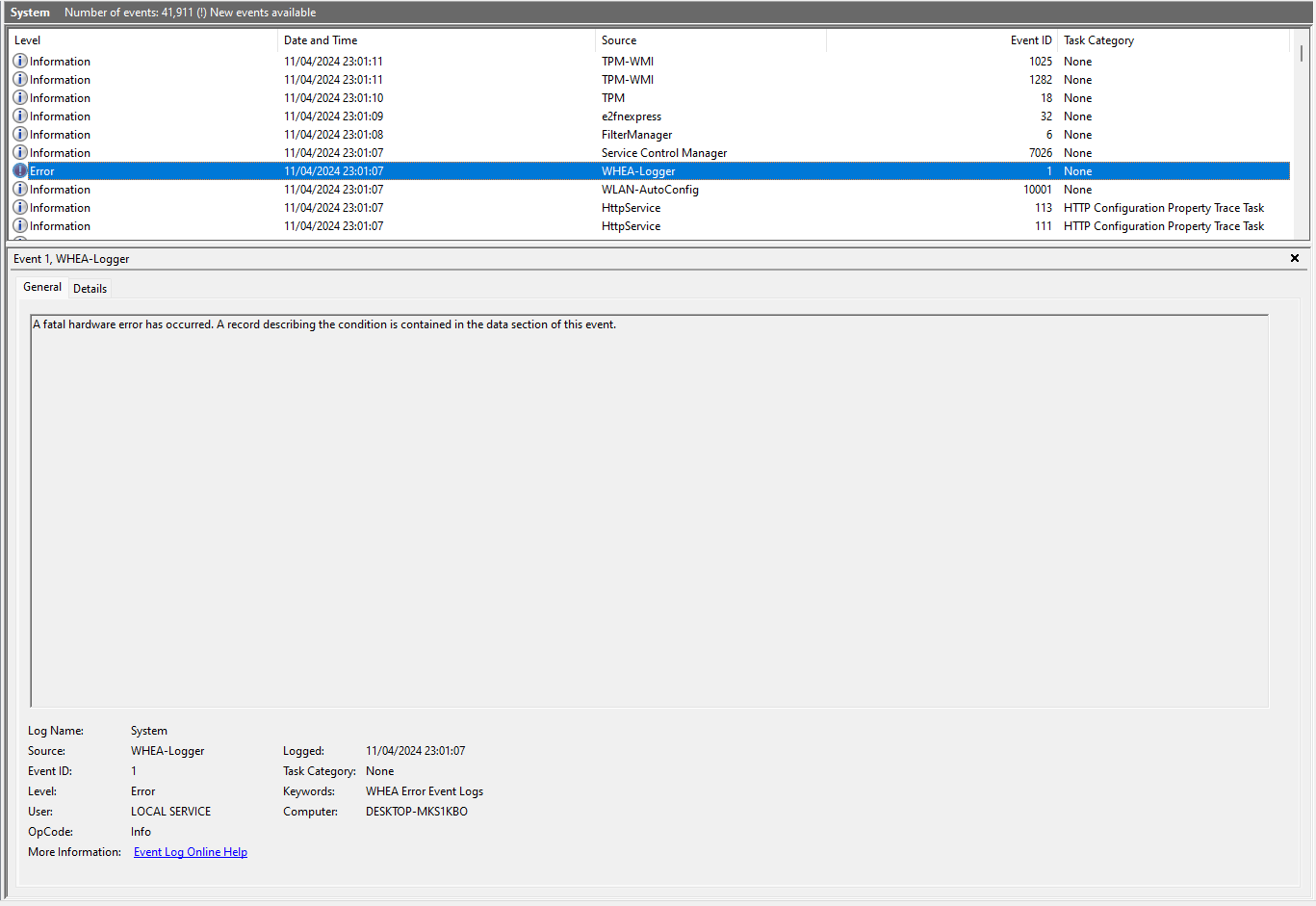
Below are the Specs of the PC, the only addition that I have made is a 3rd M.2; however, the issue has been consistent since before this was installed. I have also included the images of the hardware tests.
PC Specs
Case
CORSAIR 4000D AIRFLOW TEMPERED GLASS GAMING CASE - WHITE To stand in for the 5000X!
Processor (CPU)
Intel® Core™ i7 12-Core Processor i7-12700K (3.6GHz) 25MB Cache As good as it gets, really, for gaming right now
Motherboard
ASUS® TUF GAMING Z690-PLUS WIFI D4 (LGA1700, USB 3.2, PCIe 5.0) - ARGB Ready
Memory (RAM)
16GB Corsair VENGEANCE RGB PRO DDR4 3200MHz (2 x 8GB)
Graphics Card
8GB NVIDIA GEFORCE RTX 3060 Ti - HDMI, DP, LHR
1st M.2 SSD Drive
500GB SEAGATE FIRECUDA 530 GEN 4 PCIe NVMe (up to 7000MB/R, 3000MB/W) Super-fast boot drive
2nd M.2 SSD Drive
1TB INTEL® 670p M.2 NVMe PCIe SSD (up to 3500MB/sR | 2500MB/sW) Games drive
3rd M.2 SSD Drive
Crucial P5 Plus 2TB M.2 PCIe Gen4 NVMe Internal Gaming SSD - Up to 6600MB/s
Power Supply
CORSAIR 850W RMx SERIES™ MODULAR 80 PLUS® GOLD, ULTRA QUIET
Power Cable
1 x 1.5 Metre UK Power Cable (Kettle Lead)
Processor Cooling
Corsair H150i ELITE CAPELLIX RGB Hydro Series High Performance CPU Cooler Awesome cooler (but if you were to get the 4000D case, changet his to the H115i to fit better)
Thermal Paste
STANDARD THERMAL PASTE FOR SUFFICIENT COOLING
Sound Card
ONBOARD 6 CHANNEL (5.1) HIGH DEF AUDIO (AS STANDARD)
Network Card
10/100/1000 GIGABIT LAN PORT
USB/Thunderbolt Options
MIN. 2 x USB 3.0 & 2 x USB 2.0 PORTS @ BACK PANEL + MIN. 2 FRONT PORTS
OCCT Test
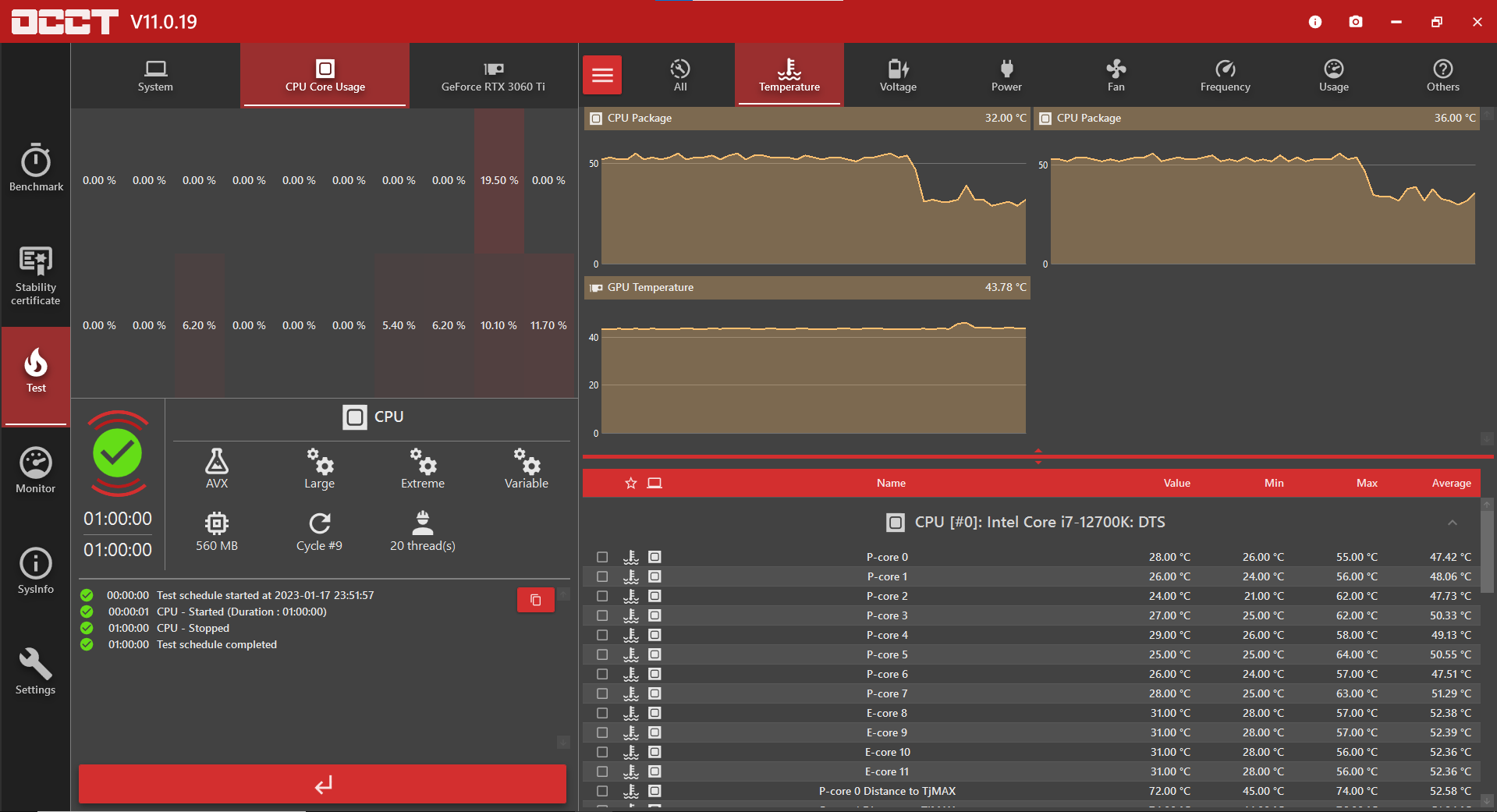
CrystalDiskInfo Test
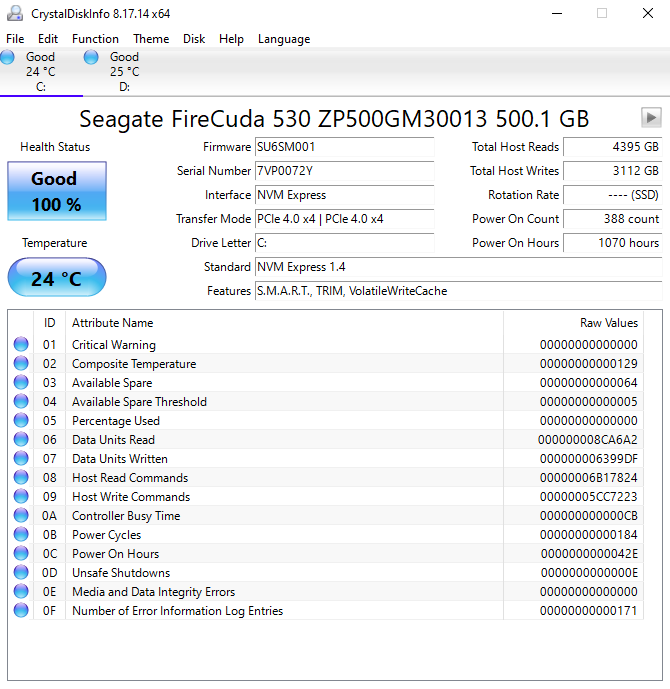
CrystalDiskMark Test
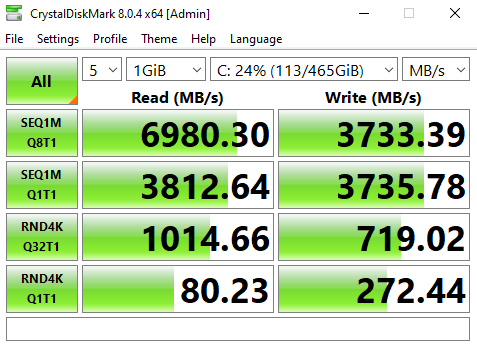
When playing games (Overwatch 2 in particular) the PC tends to freeze, black screen and then reboot. I had a look into the event viewer and found an error that wrote “A fatal hardware error has occurred. A record describing the condition is contained in the data section of this event.”
Which in true Microsoft fashion, is not very informative. I contacted PCS Support and they were quite helpful. I tested the CPU using OCCT, I tested the storage devices using CrystalDiskMark and CrystalDiskInfo. I even did a complete fresh reinstall of Windows. All were confirmed to be fine by PCS but nothing seemed to fix the issue until I was asked to reseat the graphics card. This worked for a long time until the PC started crashing again recently. I ran FurMark on the GPU for about an hour and there were no crashes or errors.
I have absolutely no idea what is causing this computer to crash??? Could it be a faulty graphics card, could it be a bad PCIE slot on the motherboard? Any insight into what could be causing this or how to fix it would be greatly appreciated! Thank you!
Event Viewer Error Logs
Below are the Specs of the PC, the only addition that I have made is a 3rd M.2; however, the issue has been consistent since before this was installed. I have also included the images of the hardware tests.
PC Specs
Case
CORSAIR 4000D AIRFLOW TEMPERED GLASS GAMING CASE - WHITE To stand in for the 5000X!
Processor (CPU)
Intel® Core™ i7 12-Core Processor i7-12700K (3.6GHz) 25MB Cache As good as it gets, really, for gaming right now
Motherboard
ASUS® TUF GAMING Z690-PLUS WIFI D4 (LGA1700, USB 3.2, PCIe 5.0) - ARGB Ready
Memory (RAM)
16GB Corsair VENGEANCE RGB PRO DDR4 3200MHz (2 x 8GB)
Graphics Card
8GB NVIDIA GEFORCE RTX 3060 Ti - HDMI, DP, LHR
1st M.2 SSD Drive
500GB SEAGATE FIRECUDA 530 GEN 4 PCIe NVMe (up to 7000MB/R, 3000MB/W) Super-fast boot drive
2nd M.2 SSD Drive
1TB INTEL® 670p M.2 NVMe PCIe SSD (up to 3500MB/sR | 2500MB/sW) Games drive
3rd M.2 SSD Drive
Crucial P5 Plus 2TB M.2 PCIe Gen4 NVMe Internal Gaming SSD - Up to 6600MB/s
Power Supply
CORSAIR 850W RMx SERIES™ MODULAR 80 PLUS® GOLD, ULTRA QUIET
Power Cable
1 x 1.5 Metre UK Power Cable (Kettle Lead)
Processor Cooling
Corsair H150i ELITE CAPELLIX RGB Hydro Series High Performance CPU Cooler Awesome cooler (but if you were to get the 4000D case, changet his to the H115i to fit better)
Thermal Paste
STANDARD THERMAL PASTE FOR SUFFICIENT COOLING
Sound Card
ONBOARD 6 CHANNEL (5.1) HIGH DEF AUDIO (AS STANDARD)
Network Card
10/100/1000 GIGABIT LAN PORT
USB/Thunderbolt Options
MIN. 2 x USB 3.0 & 2 x USB 2.0 PORTS @ BACK PANEL + MIN. 2 FRONT PORTS
OCCT Test
CrystalDiskInfo Test
CrystalDiskMark Test