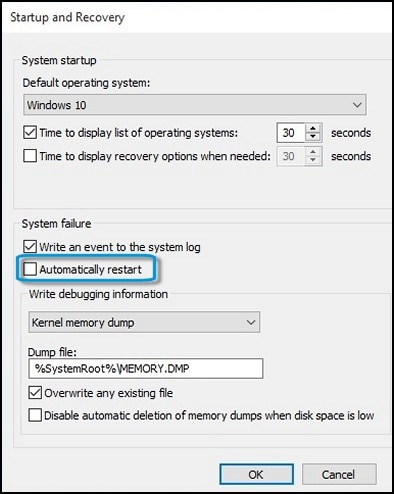D
Deleted member 94250
Guest
I got the same laptop with almost the same specs, only difference was my m.2 SSD was a 512gb of another kind and its a 15.6 inch optimus x.Chassis & Display
Optimus Series: 17.3" Matte Full HD 144Hz 72% NTSC LED Widescreen (1920x1080)
Processor (CPU)
Intel® Core™ i7 Six Core Processor 9750H (2.6GHz, 4.5GHz Turbo)
Memory (RAM)
16GB Corsair 2666MHz SODIMM DDR4 (2 x 8GB)
Graphics Card
NVIDIA® GeForce® RTX 2060 - 6.0GB GDDR6 Video RAM - DirectX® 12.1
1st M.2 SSD Drive
1TB INTEL® 760p M.2 NVMe PCIe SSD (upto 3230MB/sR | 1625MB/sW)
Memory Card Reader
Integrated 6 in 1 Card Reader (SD /Mini SD/ SDHC / SDXC / MMC / RSMMC)
AC Adaptor
1 x 180W AC Adaptor
Power Cable
1 x 1 Metre Cloverleaf UK Power Cable
Battery
Optimus Series 46WH Lithium Ion Battery
Thermal Paste
ARCTIC MX-4 EXTREME THERMAL CONDUCTIVITY COMPOUND
Sound Card
2 Channel High Def. Audio + SoundBlaster™ Cinema
Bluetooth & Wireless
GIGABIT LAN & WIRELESS INTEL® Wi-Fi 6 AX200 (2.4 Gbps) + BT 5.0
USB/Thunderbolt Options
2 x USB 3.1 PORTS + 1 x USB 2.0 PORT AS STANDARD
Keyboard Language
OPTIMUS SERIES RGB BACKLIT UK KEYBOARD
Operating System
Windows 10 Home 64 Bit - inc. Single Licence [KUK-00001]
Operating System Language
United Kingdom - English Language
Windows Recovery Media
Windows 10 Multi-Language Recovery Image - Supplied on USB Drive
Office Software
FREE 30 Day Trial of Microsoft® Office® 365 (Operating System Required)
Anti-Virus
NO ANTI-VIRUS SOFTWARE
Browser
Google Chrome™
Notebook Mouse
Microsoft Wireless Mobile Mouse 4000
Webcam
INTEGRATED 1MP HD WEBCAM
Surge Protection
6 Socket 2m Surge Protector
Warranty
3 Year Silver Warranty (1 Year Collect & Return, 1 Year Parts, 3 Year Labour)
Dead Pixel Guarantee
30 Day Dead Pixel Guarantee Inc. Labour & Carriage Costs
Delivery
STANDARD INSURED DELIVERY TO UK MAINLAND (MON-FRI)
Build Time
Standard Build - Approximately 8 to 10 working days
Welcome Book
PCSpecialist Welcome Book - United Kingdom & Republic of Ireland
Please feel free to move my post if it's in the wrong section.
Sorry, no pics, I'm rubbish at photography and don't own a smart phone. There's another earlier review of an Optimus with excellent details which I found very helpful when choosing what to have built. I suggest you check that one out as well. I'll see if I can find the link:
15.6" OPTIMUS X - Review
Wow, I love this laptop. This is my second purchase from PCS - my first being a Desktop in 2010 (details in signature). This is also my first 'gaming' laptop. My main specs: Chassis & Display Optimus Series: 15.6" Matte Full HD 120Hz 45% NTSC LED Widescreen (1920x1080) Processor (CPU)...www.pcspecialist.co.uk
This is my 4th Laptop from PC Specialist. The first was bought about 8 years ago. All have different purposes. All still work fine. Needed this one to get Win 10 and a few upgrades to play latest Civ and Anno games.
I agonised for weeks over what specs to include, but decided on this setup as I hoped it would be reasonably simple and future proof. I don't play particularly demanding games... turn based strategy is more my style. My last gaming laptop, purchased 7 years ago, had a 2GB video card and was quite noisy towards the end. I don't like pulling these things apart to get the dust out. When I checked the reviews for the NVIDIA® GeForce® RTX 2060 - with 6.0GB GDDR6 Video RAM and how good it's performance was, for the reasonable chip temperatures. I thought I'd give it a spin. I very pleased with the result. It's really quiet. When the fans do start, it's still quieter than my old Optimus, probably because it it has more vents and exhaust ports, if that's what they're called?
It arrived well wrapped as usual. Setup was slow as I'm well out of practise, but after a quick call to tech support to get my video card and the Geforce experience thingy set up - it's been running great ever since. I love the multi coloured psychedelic keyboard. Keys are easy to type on. Sound card is great. Programs open and run real quick. My only criticism is the Microsoft Wireless Mobile Mouse 4000's switch usually needs to goes to get it to switch on, but that's nothing to do with the laptop and I can live with that.
Many thanks to the guys who built, tested and packed my laptop. you did a great job.
Would always recommend PC Specialist
Cheers
Pete
My only criticism is its temperatures - too low when gaming and benchmarking which could possibly mean thermal throttling at a low temperature-I get friggin 73 degrees with RDR2 at ultra on the CPU and 60 on GPU. and like 35-45 FPS (decent, given how ridiculously demanding this title is). The temperature was like 74 degrees when I ran the Realbench Stress test for 15 minutes.
On the other hand, Folding-at-Home pushes it to 93 degrees and then it shuts down/crashes, this was a problem that showed itself over and over again. I've sent it back on an RMA just today itself.
Please try and run FAH on your laptop, maybe its a problem in more laptops than just mine, as yours has virtually identical specs and same chassis/model you would be an ideal tester too?
It would really help PCS if they found the issue to be in more than one laptop i assume!
Last edited by a moderator: