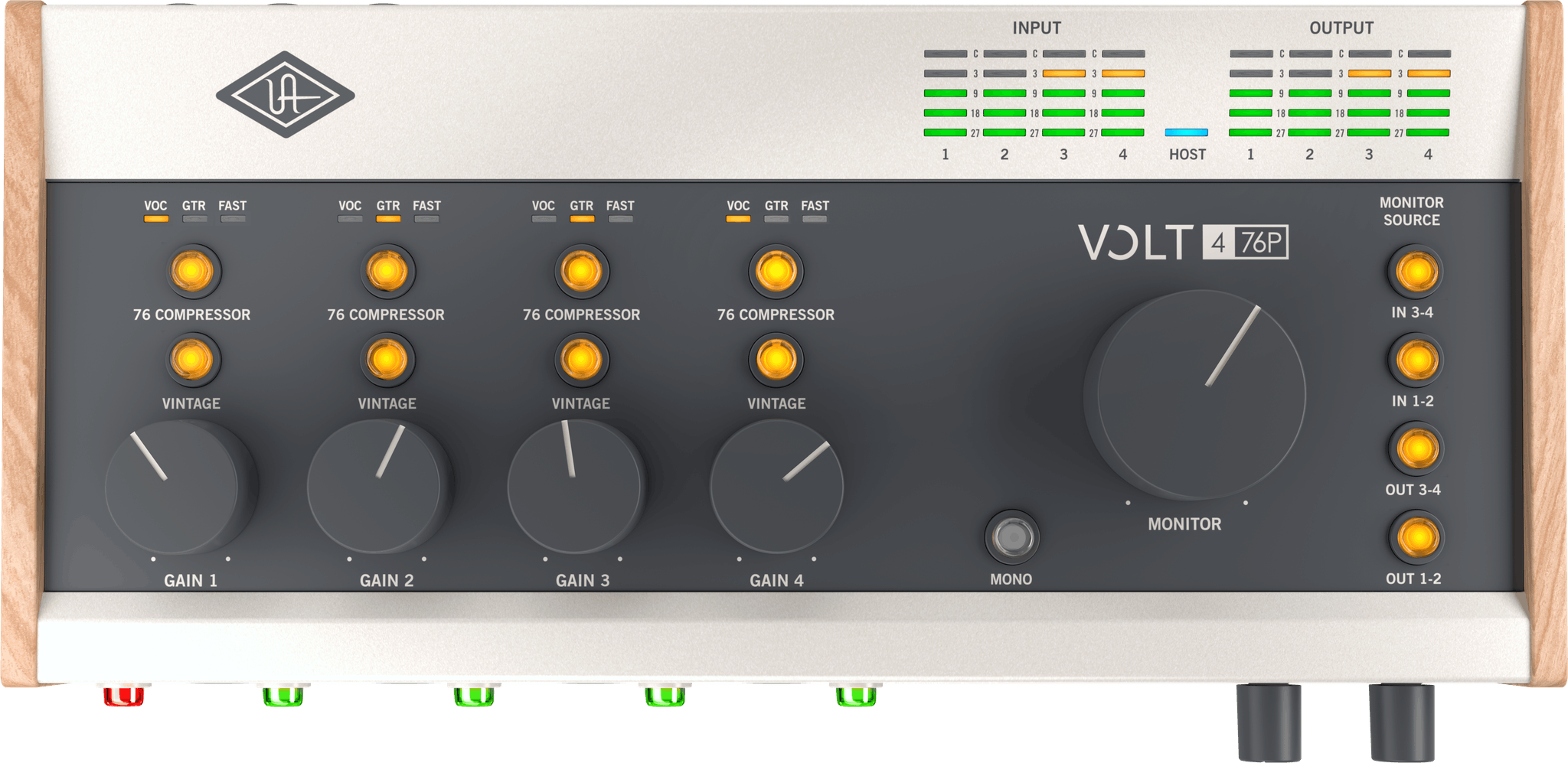Hi there I'd really appreciate your help in building a desktop that caters for music production. I will be using FL Studio but I would also like to use it as a home and work PC (eg word processing, excel spreadsheets including macro code writing, watching movies etc). I won't be using it for any heavy gaming, maybe the odd online game or flight simulator! I would like any movies I watch (either streamed or on DVD) to be good quality - I'm not sure if the graphics card determines this or if it's just based on the monitor I buy?
I would like a CPU processor with at least a score of 12,000 and single thread rating of at least 2,600 (as measured here https://www.cpubenchmark.net/singleCompare.php).
I'm also aware that ideally the soundcard/audio interface needs to support ASIO drivers - however I'm unsure what this means in practice.
I think 8gb RAM is sufficient. Everything else I'm open to your recommendations.
My budget is £600-£750.
Thanks.
I would like a CPU processor with at least a score of 12,000 and single thread rating of at least 2,600 (as measured here https://www.cpubenchmark.net/singleCompare.php).
I'm also aware that ideally the soundcard/audio interface needs to support ASIO drivers - however I'm unsure what this means in practice.
I think 8gb RAM is sufficient. Everything else I'm open to your recommendations.
My budget is £600-£750.
Thanks.