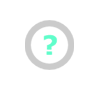) on the right hand side of the configurator.
) on the right hand side of the configurator.| Monitor |
| We offer several types of flat screen monitor on our website. A display screen made with TFT (thin-film transistor) technology is a liquid crystal display (LCD) monitor. Newer flat panels now use LED back lights as opposed to CCFL, resulting a longer lifetime and lower power consumtion. A flat screen monitor is only a few inches thick compared to the older CRT monitors, which have a large rear area containing the tubes for the display. HDMI  HDMI stands for High-Definition-Multimedia-Interface and has been designed to carry umcompressed digital audio and video signals from the transmitter (i.e. graphics card) to the receiver (i.e. monitor). For any modern High Definition computer, a HDMI interface is a must-have as it will provide an unrivalled quality digital signal to your TV/monitor and because it can also carry the audio signal, it also reduces the need for extra wires. DisplayPort  DisplayPort is the first display interface to rely on packetized data transmission, a form of digital communication found in technologies including Ethernet, USB, and PCI Express. It allows both internal and external display connections and, unlike legacy standards where differential pairs are fixed to transmitting a clock signal with each output, the DisplayPort protocol is based on small data packets known as micro packets, which can embed the clock signal within the data stream, allowing higher resolutions with fewer pins. DVI  DVI (Digital Visual Interface) is a digital connector for a digital monitor. A graphics card with DVI enables users to choose whether they want to connect a standard VGA monitor (via an adapter), or a digital monitor through the DVI connector. RESPONSE TIME Response time is a measure of how long a display takes to change the image. The lower the response time is, the better the performance and image quality of the monitor. RESOLUTION Resolution is the basic measurement of the amount of information on a display. Typically this is defined as the product of two numbers (ie, 1920 x 1080), which indicates the number of pixels displayed horizontally multiplied by the number of pixels displayed vertically. The higher the number the better as there is more ability to display more details. Raising the resolution from 1600 x 900 to 1920 x 1080 will provide enhanced image quality but generally at the expense of lower frame rates. |