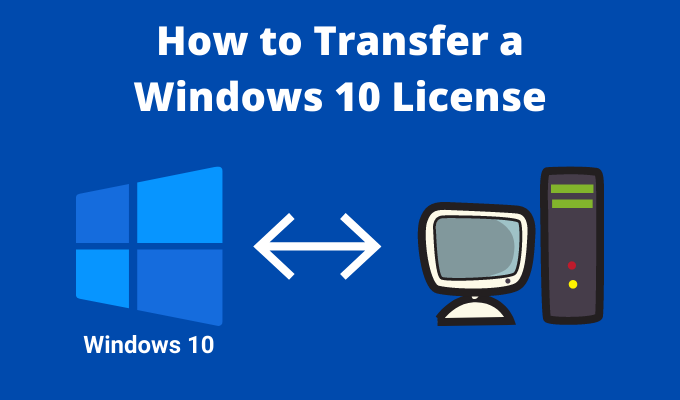DoctorFianchetto
Member
Hello,
I am having trouble activating the Windows 10 installation on my new PC. On my previous computer I have a digital license originally obtained from a Windows 7 upgrade. On my new PC I have signed into the same Microsoft Account and I am unable to activate.
When I enter the activation screen I see the message: Windows reported that the hardware of your device has changed. Error code: 0xC004F211.
I entered Troubleshoot, and then clicked "I recently changed hardware on this device":
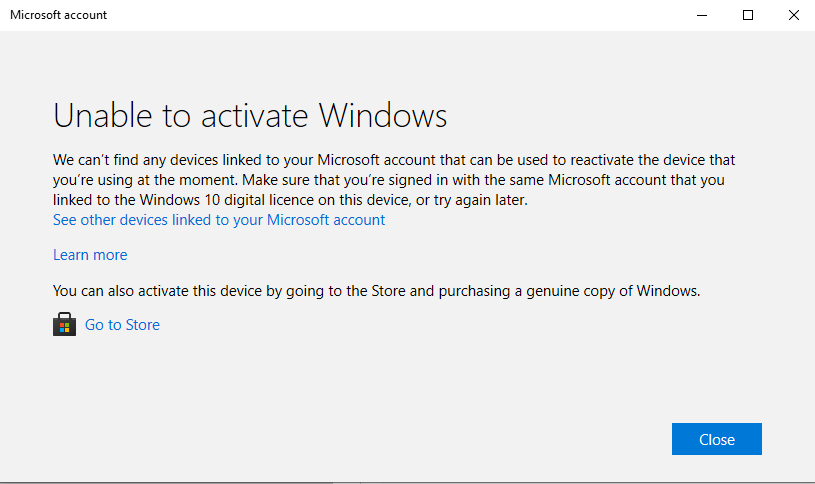
As far as I can tell I am signed into my Microsoft Account on this device. I can see the new PC on my Microsoft account page https://account.microsoft.com/devices. I have also removed my old PC from my devices page as I thought that might have worked in deactivating the license.
I've tried looking at the Microsoft help pages and they essentially say it should either "just work" or the Troubleshoot step I tried above should fix it. No success.
Do I need to do anything special to deactivate my old PC and transfer the digital license to the new hardware?
Any help would be much appreciated,
Chris
I am having trouble activating the Windows 10 installation on my new PC. On my previous computer I have a digital license originally obtained from a Windows 7 upgrade. On my new PC I have signed into the same Microsoft Account and I am unable to activate.
When I enter the activation screen I see the message: Windows reported that the hardware of your device has changed. Error code: 0xC004F211.
I entered Troubleshoot, and then clicked "I recently changed hardware on this device":
As far as I can tell I am signed into my Microsoft Account on this device. I can see the new PC on my Microsoft account page https://account.microsoft.com/devices. I have also removed my old PC from my devices page as I thought that might have worked in deactivating the license.
I've tried looking at the Microsoft help pages and they essentially say it should either "just work" or the Troubleshoot step I tried above should fix it. No success.
Do I need to do anything special to deactivate my old PC and transfer the digital license to the new hardware?
Any help would be much appreciated,
Chris