Hello everyone!
Recoil Series: 15.6" Matte Full HD IPS
I noticed that under my Universal Series Bus Controllers, I have an Unknown USB device (Port reset failed)
Things I tried:
- Disconnect all my USB devices, uninstall, reboot. It's still there, without any USB plugged in.
- Reset my PC.
- Install all the drivers from my tech support page.
Nothing seems to work. I wonder if this affects my PC in any way; or if something is broken? Now and then an external SSD drive I have drops/freezes fast during high speed transfers, as an example.
Not sure if it's something internal connected to a USB (Not sure if this is even possible), or a driver I am missing?
Many thanks.
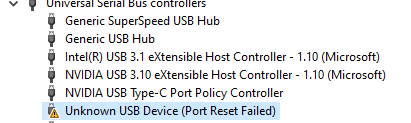
Recoil Series: 15.6" Matte Full HD IPS
I noticed that under my Universal Series Bus Controllers, I have an Unknown USB device (Port reset failed)
Things I tried:
- Disconnect all my USB devices, uninstall, reboot. It's still there, without any USB plugged in.
- Reset my PC.
- Install all the drivers from my tech support page.
Nothing seems to work. I wonder if this affects my PC in any way; or if something is broken? Now and then an external SSD drive I have drops/freezes fast during high speed transfers, as an example.
Not sure if it's something internal connected to a USB (Not sure if this is even possible), or a driver I am missing?
Many thanks.

