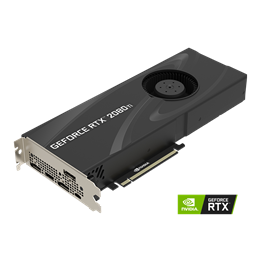Hi,
I recently purchased the PC below (spec extracted)
I run some rendering softwares on the new PC I purchased like (Lumion, Twinmotion) and when GPU is running at full load which tends to happen when using the above programs, the temperature gets up to 80-81 degrees.
Is this normal for the RTX 2080 Ti type I have installed on my PC? I think it is a blower type with a single fan.
Just concerned that if I am rendering an animation that lets say takes 2 or 3 hours or more utilizing the GPU, is there any damage that could be caused to the GPU at those temperatures?
Other than that, the PC is great and very fast but just temperature thing concerns me.
Any thoughts would be much appreciated.
Thanks
Nik
Case
FRACTAL DEFINE R6 BLACK QUIET MID-TOWER CASE
Processor (CPU)
AMD Ryzen 9 3900X 12 Core CPU (3.8GHz-4.6GHz/70MB CACHE/AM4)
 Get 3 Months of XBOX Game Pass for PC w/ select AMD Ryzen CPUs
Get 3 Months of XBOX Game Pass for PC w/ select AMD Ryzen CPUs
Motherboard
ASUS® ROG STRIX X570-F GAMING (USB 3.2 Gen 2, PCIe 4.0) - RGB Ready!
Memory (RAM)
32GB Corsair VENGEANCE DDR4 3200MHz (2 x 16GB)
Graphics Card
11GB NVIDIA GEFORCE RTX 2080 Ti - HDMI, 3x DP GeForce - RTX VR Ready!
 Get Call of Duty: Modern Warfare with select NVIDIA GeForce RTX GPUs!
Get Call of Duty: Modern Warfare with select NVIDIA GeForce RTX GPUs!
1st Storage Drive
1TB Samsung 860 QVO 2.5" SSD, SATA 6Gb/s (upto 550MB/sR | 520MB/sW)
 Get Ghost Recon: Breakpoint with select SAMSUNG SSDs!
Get Ghost Recon: Breakpoint with select SAMSUNG SSDs!
1st M.2 SSD Drive
1TB CORSAIR MP600 GEN 4 PCIe NVMe (up to 4950MB/R, 4250MB/W)
DVD/BLU-RAY Drive
24x DUAL LAYER DVD WRITER ±R/±RW/RAM
Memory Card Reader
USB 3.0 EXTERNAL SD/MICRO SD CARD READER
Power Supply
CORSAIR 850W RMx SERIES™ MODULAR 80 PLUS® GOLD, ULTRA QUIET
Power Cable
1 x 1 Metre UK Power Cable (Kettle Lead)
Processor Cooling
Corsair H100x Hydro Cooler w/ PCS Ultra Quiet Fans
Thermal Paste
STANDARD THERMAL PASTE FOR SUFFICIENT COOLING
Extra Case Fans
1x 120mm Black Case Fan (configured to extract from rear/roof)
Sound Card
ONBOARD 6 CHANNEL (5.1) HIGH DEF AUDIO (AS STANDARD)
Wireless/Wired Networking
WIRELESS 802.11 AC1900 1,300Mbps/5GHz, 600Mbps/2.4GHz PCI-E CARD
USB/Thunderbolt Options
MIN. 2 x USB 3.0 & 2 x USB 2.0 PORTS @ BACK PANEL + MIN. 2 FRONT PORTS
Operating System
Genuine Windows 10 Home 64 Bit - inc. Single Licence [KK3-00002]
Operating System Language
United Kingdom - English Language
Windows Recovery Media
Windows 10 Multi-Language Recovery Image - Unlimited Downloads from Online Account
Office Software
FREE 30 Day Trial of Microsoft® Office® 365 (Operating System Required)
Anti-Virus
BullGuard™ Internet Security - Free 90 Day License inc. Gamer Mode
Browser
Microsoft® Edge (Windows 10 Only)
Monitor
IIYAMA G2530HSU-B1 24.5" Gaming Monitor
Monitor Cables
1 x 2 METRE GOLD PLATED V1.4 HDMI CABLE
Keyboard & Mouse
LOGITECH® MK270 WIRELESS KEYBOARD & MOUSE COMBO
Warranty
3 Year Gold Warranty (2 Year Collect & Return, 2 Year Parts, 3 Year Labour)
I recently purchased the PC below (spec extracted)
I run some rendering softwares on the new PC I purchased like (Lumion, Twinmotion) and when GPU is running at full load which tends to happen when using the above programs, the temperature gets up to 80-81 degrees.
Is this normal for the RTX 2080 Ti type I have installed on my PC? I think it is a blower type with a single fan.
Just concerned that if I am rendering an animation that lets say takes 2 or 3 hours or more utilizing the GPU, is there any damage that could be caused to the GPU at those temperatures?
Other than that, the PC is great and very fast but just temperature thing concerns me.
Any thoughts would be much appreciated.
Thanks
Nik
Case
FRACTAL DEFINE R6 BLACK QUIET MID-TOWER CASE
Processor (CPU)
AMD Ryzen 9 3900X 12 Core CPU (3.8GHz-4.6GHz/70MB CACHE/AM4)

Motherboard
ASUS® ROG STRIX X570-F GAMING (USB 3.2 Gen 2, PCIe 4.0) - RGB Ready!
Memory (RAM)
32GB Corsair VENGEANCE DDR4 3200MHz (2 x 16GB)
Graphics Card
11GB NVIDIA GEFORCE RTX 2080 Ti - HDMI, 3x DP GeForce - RTX VR Ready!

1st Storage Drive
1TB Samsung 860 QVO 2.5" SSD, SATA 6Gb/s (upto 550MB/sR | 520MB/sW)

1st M.2 SSD Drive
1TB CORSAIR MP600 GEN 4 PCIe NVMe (up to 4950MB/R, 4250MB/W)
DVD/BLU-RAY Drive
24x DUAL LAYER DVD WRITER ±R/±RW/RAM
Memory Card Reader
USB 3.0 EXTERNAL SD/MICRO SD CARD READER
Power Supply
CORSAIR 850W RMx SERIES™ MODULAR 80 PLUS® GOLD, ULTRA QUIET
Power Cable
1 x 1 Metre UK Power Cable (Kettle Lead)
Processor Cooling
Corsair H100x Hydro Cooler w/ PCS Ultra Quiet Fans
Thermal Paste
STANDARD THERMAL PASTE FOR SUFFICIENT COOLING
Extra Case Fans
1x 120mm Black Case Fan (configured to extract from rear/roof)
Sound Card
ONBOARD 6 CHANNEL (5.1) HIGH DEF AUDIO (AS STANDARD)
Wireless/Wired Networking
WIRELESS 802.11 AC1900 1,300Mbps/5GHz, 600Mbps/2.4GHz PCI-E CARD
USB/Thunderbolt Options
MIN. 2 x USB 3.0 & 2 x USB 2.0 PORTS @ BACK PANEL + MIN. 2 FRONT PORTS
Operating System
Genuine Windows 10 Home 64 Bit - inc. Single Licence [KK3-00002]
Operating System Language
United Kingdom - English Language
Windows Recovery Media
Windows 10 Multi-Language Recovery Image - Unlimited Downloads from Online Account
Office Software
FREE 30 Day Trial of Microsoft® Office® 365 (Operating System Required)
Anti-Virus
BullGuard™ Internet Security - Free 90 Day License inc. Gamer Mode
Browser
Microsoft® Edge (Windows 10 Only)
Monitor
IIYAMA G2530HSU-B1 24.5" Gaming Monitor
Monitor Cables
1 x 2 METRE GOLD PLATED V1.4 HDMI CABLE
Keyboard & Mouse
LOGITECH® MK270 WIRELESS KEYBOARD & MOUSE COMBO
Warranty
3 Year Gold Warranty (2 Year Collect & Return, 2 Year Parts, 3 Year Labour)