I've connected the HDD from my old dying laptop into my new one using a cheap USB to SATA adapter. Everything seemed ok at first except one of the directories gives me this every time I click on it:
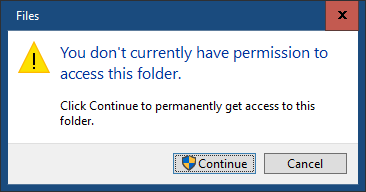
I click Continue, but it just does nothing. It's a very big folder with a lot of files and directories. Any ideas?
If I go to it with Command Prompt, I get "Access is denied."
The Explorer window keeps getting stuck on that green bar that fills up, perhaps I need to wait a while longer?
Is there anything I can do to turn off this green bar scanning process that is blocking me from accessing it?
I click Continue, but it just does nothing. It's a very big folder with a lot of files and directories. Any ideas?
If I go to it with Command Prompt, I get "Access is denied."
The Explorer window keeps getting stuck on that green bar that fills up, perhaps I need to wait a while longer?
Is there anything I can do to turn off this green bar scanning process that is blocking me from accessing it?
Last edited:
